如何用html管理文档管理
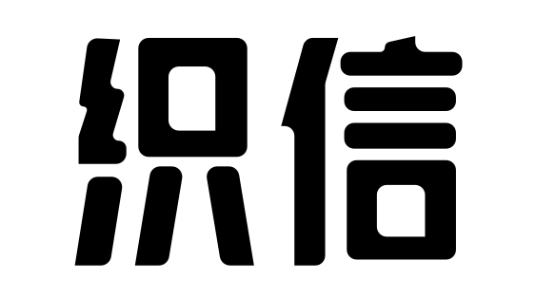
使用HTML管理文档管理的主要方法有:创建结构化文档、使用CSS进行样式管理、利用JavaScript实现动态功能、结合框架与库、使用HTML5新特性。这些方法能够有效提高文档的组织和管理效率。

HTML(超文本标记语言)是构建网页的基础技术之一。通过使用HTML,可以将文档结构化,从而使管理和维护变得更加简单。通过结合CSS,可以实现丰富的样式定义,使文档更加美观和易读。而通过JavaScript,可以为文档添加动态功能,提高用户交互体验。此外,结合现代的前端框架和库(如React、Vue、Angular),可以进一步提高开发效率和文档管理能力。HTML5还引入了许多新特性,进一步增强了文档管理的能力。
一、创建结构化文档
使用HTML创建结构化文档是管理文档的第一步。HTML的语义化标签有助于提高文档的可读性和可维护性。
1、使用语义化标签
语义化标签如<header>、<nav>、<article>、<section>等,可以帮助开发者更好地理解和组织文档结构。语义化标签不仅有助于SEO,还可以提高文档的可读性和可维护性。
例如:
<!DOCTYPE html><html lang="en">
<head>
<meta charset="UTF-8">
<meta name="viewport" content="width=device-width, initial-scale=1.0">
<title>Document Management</title>
</head>
<body>
<header>
<h1>Document Management System</h1>
</header>
<nav>
<ul>
<li><a href="#section1">Introduction</a></li>
<li><a href="#section2">Features</a></li>
<li><a href="#section3">Conclusion</a></li>
</ul>
</nav>
<mAIn>
<section id="section1">
<h2>Introduction</h2>
<p>This section provides an introduction to the document management system.</p>
</section>
<section id="section2">
<h2>Features</h2>
<p>This section describes the features of the document management system.</p>
</section>
<section id="section3">
<h2>Conclusion</h2>
<p>This section provides the conclusion of the document management system.</p>
</section>
</main>
<footer>
<p>© 2023 Document Management System</p>
</footer>
</body>
</html>
2、分离内容与样式
将HTML内容与CSS样式分离,使文档更易于管理和维护。这样可以确保样式的变化不会影响到HTML结构,反之亦然。
例如,将样式定义在外部CSS文件中:
/* styles.css */body {
font-family: Arial, sans-serif;
margin: 0;
padding: 0;
}
header, nav, main, footer {
padding: 20px;
margin: 10px;
}
header {
background-color: #f8f9fa;
}
nav ul {
list-style-type: none;
}
nav ul li {
display: inline;
margin-right: 10px;
}
main {
background-color: #e9ecef;
}
footer {
background-color: #f1f3f5;
text-align: center;
}
在HTML中引用外部CSS文件:
<head><link rel="stylesheet" href="styles.css">
</head>
二、使用CSS进行样式管理
CSS(层叠样式表)是控制HTML文档外观和布局的主要工具。通过CSS,可以实现文档的美观性和一致性。
1、使用外部CSS文件
将CSS代码分离到外部文件中,可以提高代码的可维护性和可重用性。这样可以在多个HTML文件中共享同一套样式。
2、使用CSS预处理器
CSS预处理器如Sass、LESS可以提供变量、嵌套、混合等功能,使CSS代码更加简洁和易维护。
例如,使用Sass定义变量和嵌套:
/* styles.scss */$primary-color: #007bff;
$secondary-color: #6c757d;
body {
font-family: Arial, sans-serif;
margin: 0;
padding: 0;
}
header {
background-color: $primary-color;
color: white;
padding: 20px;
}
nav {
ul {
list-style-type: none;
li {
display: inline;
margin-right: 10px;
}
}
}
main {
background-color: $secondary-color;
padding: 20px;
}
footer {
background-color: darken($secondary-color, 10%);
color: white;
text-align: center;
padding: 10px;
}
编译后的CSS文件:
/* styles.css */body {
font-family: Arial, sans-serif;
margin: 0;
padding: 0;
}
header {
background-color: #007bff;
color: white;
padding: 20px;
}
nav ul {
list-style-type: none;
}
nav ul li {
display: inline;
margin-right: 10px;
}
main {
background-color: #6c757d;
padding: 20px;
}
footer {
background-color: #565e64;
color: white;
text-align: center;
padding: 10px;
}
三、利用JavaScript实现动态功能
JavaScript是网页编程的主要语言,通过JavaScript可以为HTML文档添加动态功能,提高用户交互体验。
1、基本的JavaScript操作
通过JavaScript可以操作HTML文档的DOM(文档对象模型),实现动态的内容更新、事件处理等。
例如,使用JavaScript实现一个简单的按钮点击事件:
<!DOCTYPE html><html lang="en">
<head>
<meta charset="UTF-8">
<meta name="viewport" content="width=device-width, initial-scale=1.0">
<title>Document Management</title>
<link rel="stylesheet" href="styles.css">
</head>
<body>
<header>
<h1>Document Management System</h1>
</header>
<nav>
<ul>
<li><a href="#section1">Introduction</a></li>
<li><a href="#section2">Features</a></li>
<li><a href="#section3">Conclusion</a></li>
</ul>
</nav>
<main>
<section id="section1">
<h2>Introduction</h2>
<p>This section provides an introduction to the document management system.</p>
<button id="introButton">Click me</button>
<p id="message" style="display: none;">Hello, welcome to the Document Management System!</p>
</section>
</main>
<footer>
<p>© 2023 Document Management System</p>
</footer>
<script>
document.getElementById('introButton').addEventListener('click', function() {
document.getElementById('message').style.display = 'block';
});
</script>
</body>
</html>
2、使用JavaScript框架和库
现代JavaScript框架和库如React、Vue、Angular等,可以大大提高开发效率和文档管理能力。这些工具提供了强大的组件化、状态管理、路由等功能,使开发和维护变得更加简单。
例如,使用React构建一个简单的文档管理应用:
import React from 'react';import ReactDOM from 'react-dom';
class DocumentManagement extends React.Component {
constructor(props) {
super(props);
this.state = {
message: ''
};
}
handleClick = () => {
this.setState({ message: 'Hello, welcome to the Document Management System!' });
}
render() {
return (
<div>
<header>
<h1>Document Management System</h1>
</header>
<nav>
<ul>
<li><a href="#section1">Introduction</a></li>
<li><a href="#section2">Features</a></li>
<li><a href="#section3">Conclusion</a></li>
</ul>
</nav>
<main>
<section id="section1">
<h2>Introduction</h2>
<p>This section provides an introduction to the document management system.</p>
<button onClick={this.handleClick}>Click me</button>
{this.state.message && <p>{this.state.message}</p>}
</section>
</main>
<footer>
<p>© 2023 Document Management System</p>
</footer>
</div>
);
}
}
ReactDOM.render(<DocumentManagement />, document.getElementById('root'));
四、结合框架与库
使用现代前端框架和库可以大大提高文档管理的效率和能力。这些工具提供了许多强大的功能,使开发、维护和扩展文档变得更加简单。
1、React
React是一个用于构建用户界面的JavaScript库。它通过组件化开发,使代码更加模块化和可重用。
例如,使用React构建一个文档管理组件:
import React from 'react';class Document extends React.Component {
render() {
return (
<section>
<h2>{this.props.title}</h2>
<p>{this.props.content}</p>
</section>
);
}
}
class DocumentManagement extends React.Component {
render() {
return (
<div>
<header>
<h1>Document Management System</h1>
</header>
<nav>
<ul>
<li><a href="#section1">Introduction</a></li>
<li><a href="#section2">Features</a></li>
<li><a href="#section3">Conclusion</a></li>
</ul>
</nav>
<main>
<Document title="Introduction" content="This section provides an introduction to the document management system." />
<Document title="Features" content="This section describes the features of the document management system." />
<Document title="Conclusion" content="This section provides the conclusion of the document management system." />
</main>
<footer>
<p>© 2023 Document Management System</p>
</footer>
</div>
);
}
}
export default DocumentManagement;
2、Vue
Vue是一个用于构建用户界面的渐进式JavaScript框架。它通过声明式渲染和组件化开发,使开发变得更加简单。
例如,使用Vue构建一个文档管理组件:
<!DOCTYPE html><html lang="en">
<head>
<meta charset="UTF-8">
<meta name="viewport" content="width=device-width, initial-scale=1.0">
<title>Document Management</title>
<link rel="stylesheet" href="styles.css">
</head>
<body>
<div id="app">
<header>
<h1>Document Management System</h1>
</header>
<nav>
<ul>
<li><a href="#section1">Introduction</a></li>
<li><a href="#section2">Features</a></li>
<li><a href="#section3">Conclusion</a></li>
</ul>
</nav>
<main>
<document title="Introduction" content="This section provides an introduction to the document management system."></document>
<document title="Features" content="This section describes the features of the document management system."></document>
<document title="Conclusion" content="This section provides the conclusion of the document management system."></document>
</main>
<footer>
<p>© 2023 Document Management System</p>
</footer>
</div>
<script src="https://cdn.jsdelivr.net/npm/vue@2"></script>
<script>
Vue.component('document', {
props: ['title', 'content'],
template: `
<section>
<h2>{{ title }}</h2>
<p>{{ content }}</p>
</section>
`
});
new Vue({
el: '#app'
});
</script>
</body>
</html>
五、使用HTML5新特性
HTML5引入了许多新特性,使文档管理变得更加高效和灵活。
1、使用新标签和属性
HTML5引入了许多新标签和属性,如<article>、<section>、<nav>、<header>、<footer>等,使文档结构更加语义化。
例如:
<!DOCTYPE html><html lang="en">
<head>
<meta charset="UTF-8">
<meta name="viewport" content="width=device-width, initial-scale=1.0">
<title>Document Management</title>
</head>
<body>
<header>
<h1>Document Management System</h1>
</header>
<nav>
<ul>
<li><a href="#section1">Introduction</a></li>
<li><a href="#section2">Features</a></li>
<li><a href="#section3">Conclusion</a></li>
</ul>
</nav>
<main>
<article>
<section id="section1">
<h2>Introduction</h2>
<p>This section provides an introduction to the document management system.</p>
</section>
<section id="section2">
<h2>Features</h2>
<p>This section describes the features of the document management system.</p>
</section>
<section id="section3">
<h2>Conclusion</h2>
<p>This section provides the conclusion of the document management system.</p>
</section>
</article>
</main>
<footer>
<p>© 2023 Document Management System</p>
</footer>
</body>
</html>
2、使用本地存储
HTML5引入了本地存储(localStorage和sessionStorage),可以在客户端存储数据,使文档管理更加灵活。
例如,使用localStorage存储用户设置:
<!DOCTYPE html><html lang="en">
<head>
<meta charset="UTF-8">
<meta name="viewport" content="width=device-width, initial-scale=1.0">
<title>Document Management</title>
<link rel="stylesheet" href="styles.css">
</head>
<body>
<header>
<h1>Document Management System</h1>
</header>
<nav>
<ul>
<li><a href="#section1">Introduction</a></li>
<li><a href="#section2">Features</a></li>
<li><a href="#section3">Conclusion</a></li>
</ul>
</nav>
<main>
<section id="section1">
<h2>Introduction</h2>
<p>This section provides an introduction to the document management system.</p>
<button id="saveSettings">Save Settings</button>
</section>
</main>
<footer>
<p>© 2023 Document Management System</p>
</footer>
<script>
document.getElementById('saveSettings').addEventListener('click', function() {
localStorage.setItem('settings', JSON.stringify({ theme: 'dark' }));
alert('Settings saved!');
});
</script>
</body>
</html>
综上所述,使用HTML管理文档管理的主要方法包括创建结构化文档、使用CSS进行样式管理、利用JavaScript实现动态功能、结合框架与库、使用HTML5新特性。这些方法能够有效提高文档的组织和管理效率,使开发和维护变得更加简单和高效。
相关问答FAQs:
1. 什么是HTML文档管理?
HTML文档管理是指使用HTML语言来创建、编辑和组织文档的过程。通过HTML标记语言,您可以添加文本、图片、链接和其他元素,以创建具有结构和样式的网页。
2. HTML文档管理有哪些常用的工具和软件?
HTML文档管理可以使用各种工具和软件来进行。常见的HTML编辑器包括Sublime Text、Visual Studio Code和Adobe Dreamweaver等。此外,还有在线编辑器如CodePen和JSFiddle等,可以直接在浏览器中编写和预览HTML代码。
3. 如何组织和管理HTML文档的结构?
要组织和管理HTML文档的结构,您可以使用HTML标签来定义不同的部分和元素。例如,使用
到
标签来定义标题和子标题,
标签来定义段落,
-
和
-
标签来创建无序和有序列表等。通过合理使用这些标签,可以使文档结构清晰,并提高可读性和可维护性。
4. HTML文档管理中如何添加样式和布局?
要为HTML文档添加样式和布局,可以使用CSS(层叠样式表)。通过在HTML文档中链接外部CSS文件或在标签内部编写CSS代码,可以定义文档的颜色、字体、背景、边框等样式。此外,还可以使用CSS的盒模型和定位属性来实现更复杂的布局效果,如网格布局、弹性布局等。
5. HTML文档管理中如何添加交互和动态效果?
要为HTML文档添加交互和动态效果,可以使用JavaScript语言。通过在HTML文档中嵌入标签,并编写JavaScript代码,可以实现例如表单验证、页面切换、动画效果等功能。此外,还可以使用JavaScript的库和框架,如jQuery和React等,来简化开发过程并实现更复杂的交互效果。
版权声明:本文内容由网络用户投稿,版权归原作者所有,本站不拥有其著作权,亦不承担相应法律责任。如果您发现本站中有涉嫌抄袭或描述失实的内容,请联系邮箱:hopper@cornerstone365.cn 处理,核实后本网站将在24小时内删除。
相关文章推荐
立即开启你的数字化管理
用心为每一位用户提供专业的数字化解决方案及业务咨询




