鸿蒙开发弹窗怎么设置
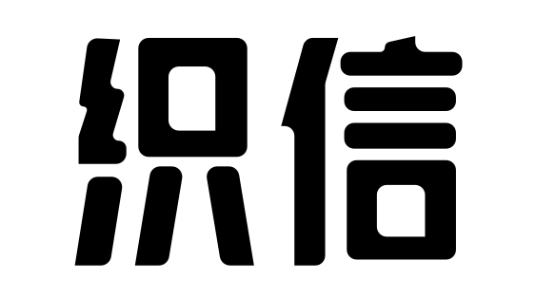

鸿蒙开发中,设置弹窗的方法主要有以下几种:使用AlertDialog、使用CustomDialog、使用Toast、使用PopupWindow。 其中,AlertDialog 是最常用的一种,因为它提供了标准的提示框样式和功能,适合大多数场景。接下来,我们详细描述如何在鸿蒙开发中使用 AlertDialog 设置弹窗。
一、AlertDialog的基本使用
在鸿蒙系统中,AlertDialog 是一种常见的对话框,通常用于提示用户、确认操作或显示简单的信息。要创建一个 AlertDialog,需要用到 AlertDialog.Builder 类。以下是基本的使用步骤:
-
创建Builder对象:
AlertDialog.Builder builder = new AlertDialog.Builder(context); -
设置对话框的标题和内容:
builder.setTitle("标题").setMessage("这是对话框的内容");
-
设置按钮:
builder.setPositiveButton("确定", new DialogInterface.OnClickListener() {@Override
public void onClick(DialogInterface dialog, int which) {
// 确定按钮的点击事件
}
});
builder.setNegativeButton("取消", new DialogInterface.OnClickListener() {
@Override
public void onClick(DialogInterface dialog, int which) {
// 取消按钮的点击事件
}
});
-
创建并显示对话框:
AlertDialog dialog = builder.create();dialog.show();
二、自定义Dialog
有时候,标准的 AlertDialog 不能满足需求,这时我们可以自定义 Dialog。自定义 Dialog 可以通过设置自定义的布局文件来实现。
-
创建自定义布局文件(如
custom_dialog.xml):<?xml version="1.0" encoding="utf-8"?><LinearLayout xmlns:android="http://schemas.android.com/apk/res/android"
android:layout_width="match_parent"
android:layout_height="match_parent"
android:orientation="vertical"
android:padding="20dp">
<TextView
android:id="@+id/custom_title"
android:layout_width="wrap_content"
android:layout_height="wrap_content"
android:text="这是自定义标题"
android:textSize="18sp"
android:textColor="#000000"/>
<EditText
android:id="@+id/custom_input"
android:layout_width="match_parent"
android:layout_height="wrap_content"
android:hint="请输入内容"/>
</LinearLayout>
-
在代码中加载布局并创建
Dialog:AlertDialog.Builder builder = new AlertDialog.Builder(context);View customView = LayoutInflater.from(context).inflate(R.layout.custom_dialog, null);
builder.setView(customView);
builder.setPositiveButton("确定", new DialogInterface.OnClickListener() {
@Override
public void onClick(DialogInterface dialog, int which) {
// 获取自定义布局中的输入框内容
EditText input = customView.findViewById(R.id.custom_input);
String text = input.getText().toString();
// 处理输入内容
}
});
builder.setNegativeButton("取消", new DialogInterface.OnClickListener() {
@Override
public void onClick(DialogInterface dialog, int which) {
// 取消按钮的点击事件
}
});
AlertDialog dialog = builder.create();
dialog.show();
三、Toast的使用
Toast 是一种快速显示消息的方式,通常用于提示用户一些简单的信息,比如操作成功、出错等。
-
创建并显示
Toast:Toast.makeText(context, "这是一个Toast消息", Toast.LENGTH_SHORT).show(); -
自定义
Toast的样式:Toast toast = Toast.makeText(context, "自定义Toast消息", Toast.LENGTH_LONG);View customView = LayoutInflater.from(context).inflate(R.layout.custom_toast, null);
toast.setView(customView);
toast.show();
四、PopupWindow的使用
PopupWindow 是一种用于显示自定义内容的弹窗,它和 Dialog 不同,PopupWindow 更灵活,可以显示在界面的任意位置。
-
创建自定义布局文件(如
popup_window.xml):<?xml version="1.0" encoding="utf-8"?><LinearLayout xmlns:android="http://schemas.android.com/apk/res/android"
android:layout_width="wrap_content"
android:layout_height="wrap_content"
android:orientation="vertical"
android:background="@drawable/popup_background">
<TextView
android:id="@+id/popup_title"
android:layout_width="wrap_content"
android:layout_height="wrap_content"
android:text="这是PopupWindow"
android:textSize="18sp"
android:textColor="#000000"/>
<Button
android:id="@+id/popup_button"
android:layout_width="wrap_content"
android:layout_height="wrap_content"
android:text="关闭"/>
</LinearLayout>
-
在代码中创建并显示
PopupWindow:View popupView = LayoutInflater.from(context).inflate(R.layout.popup_window, null);final PopupWindow popupWindow = new PopupWindow(popupView, LayoutParams.WRAP_CONTENT, LayoutParams.WRAP_CONTENT);
popupWindow.setFocusable(true);
popupWindow.setOutsideTouchable(true);
popupWindow.setBackgroundDrawable(new ColorDrawable(Color.TRANSPARENT));
// 显示PopupWindow
popupWindow.showAtLocation(parentView, Gravity.CENTER, 0, 0);
// 关闭按钮的点击事件
Button closeButton = popupView.findViewById(R.id.popup_button);
closeButton.setOnClickListener(new View.OnClickListener() {
@Override
public void onClick(View v) {
popupWindow.dismiss();
}
});
通过上述方式,可以在鸿蒙开发中灵活地设置各种类型的弹窗,以满足不同的需求。无论是标准的 AlertDialog、自定义的 Dialog、简单的 Toast 还是灵活的 PopupWindow,都可以帮助开发者在用户界面中进行有效的交互提示。
相关问答FAQs:
1. 鸿蒙开发中如何设置弹窗?
在鸿蒙开发中,您可以通过使用弹窗组件来设置弹窗。首先,在您的代码中导入弹窗组件,然后创建一个弹窗实例,并设置其内容、样式和行为。最后,将弹窗实例添加到您的页面或视图中,即可在需要的时候显示弹窗。
2. 弹窗在鸿蒙开发中有哪些常用设置选项?
在鸿蒙开发中,您可以根据您的需求设置弹窗的各种选项。例如,您可以设置弹窗的标题、内容、按钮、背景颜色、位置、动画效果等等。通过灵活地调整这些选项,您可以创建出符合您设计需求的弹窗。
3. 如何在鸿蒙开发中触发弹窗的显示?
在鸿蒙开发中,您可以通过不同的触发方式来显示弹窗。例如,您可以在某个按钮的点击事件中调用弹窗的显示方法,或者在某个条件满足时自动显示弹窗。通过合适的触发方式,您可以确保弹窗在恰当的时机显示给用户。
版权声明:本文内容由网络用户投稿,版权归原作者所有,本站不拥有其著作权,亦不承担相应法律责任。如果您发现本站中有涉嫌抄袭或描述失实的内容,请联系邮箱:hopper@cornerstone365.cn 处理,核实后本网站将在24小时内删除。
相关文章推荐
立即开启你的数字化管理
用心为每一位用户提供专业的数字化解决方案及业务咨询




