python写设备管理系统代码
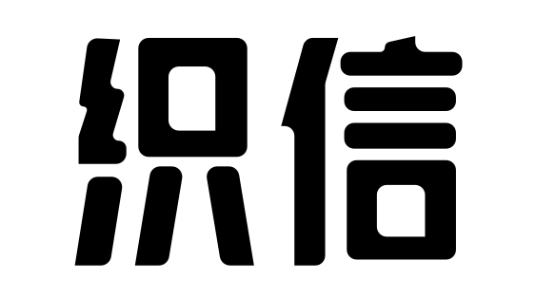
Python编写设备管理系统代码的关键在于设备信息的管理、设备状态的跟踪、以及用户与设备的交互。可以使用Flask框架来实现一个简单的Web应用,管理设备的增删改查功能,并使用SQLite数据库进行数据存储。下面是一个详细的实现过程。

一、环境配置与依赖安装
在编写设备管理系统代码之前,首先需要安装和配置必要的开发环境和依赖项。使用Python虚拟环境来隔离项目依赖,可以确保项目环境的独立性和稳定性。
- 安装Python: 确保你的系统上安装了Python 3.x版本。
- 创建虚拟环境: 使用命令
python -m venv env创建虚拟环境。 - 激活虚拟环境: 在Windows上使用命令
.\env\Scripts\activate,在MacOS/Linux上使用source env/bin/activate。 - 安装依赖项: 安装Flask和SQLite库,使用命令
pip install Flask SQLAlchemy.
# 创建并激活虚拟环境python -m venv env
source env/bin/activate # 对于Windows,使用 .\env\Scripts\activate
安装依赖项
pip install Flask SQLAlchemy
二、项目结构与配置
构建一个简单的项目结构,包括以下文件和目录:
app.py:主应用程序文件models.py:定义数据库模型templates/:存放HTML模板文件static/:存放静态文件,如CSS和JavaScript
project/│
├── app.py
├── models.py
├── templates/
│ ├── index.html
│ ├── add_device.html
│ └── edit_device.html
└── static/
├── styles.css
└── scripts.js
三、数据库模型设计
在 models.py 中定义设备管理系统的数据库模型。使用SQLAlchemy ORM(对象关系映射)库来简化数据库操作。
from flask_sqlalchemy import SQLAlchemydb = SQLAlchemy()
class Device(db.Model):
id = db.Column(db.Integer, primary_key=True)
name = db.Column(db.String(80), nullable=False)
description = db.Column(db.String(200), nullable=True)
status = db.Column(db.String(20), nullable=False, default='available')
def __repr__(self):
return f'<Device {self.name}>'
四、应用程序初始化
在 app.py 中初始化Flask应用程序和数据库,并配置数据库连接。
from flask import Flask, render_template, request, redirect, url_forfrom models import db, Device
app = Flask(__name__)
app.config['SQLALCHEMY_DATABASE_URI'] = 'sqlite:///devices.db'
app.config['SQLALCHEMY_TRACK_MODIFICATIONS'] = False
db.init_app(app)
@app.before_first_request
def create_tables():
db.create_all()
五、设备管理功能实现
实现设备的增删改查功能。在 app.py 中添加相应的路由和视图函数。
@app.route('/')def index():
devices = Device.query.all()
return render_template('index.html', devices=devices)
@app.route('/add', methods=['GET', 'POST'])
def add_device():
if request.method == 'POST':
name = request.form['name']
description = request.form['description']
new_device = Device(name=name, description=description)
db.session.add(new_device)
db.session.commit()
return redirect(url_for('index'))
return render_template('add_device.html')
@app.route('/edit/<int:id>', methods=['GET', 'POST'])
def edit_device(id):
device = Device.query.get_or_404(id)
if request.method == 'POST':
device.name = request.form['name']
device.description = request.form['description']
device.status = request.form['status']
db.session.commit()
return redirect(url_for('index'))
return render_template('edit_device.html', device=device)
@app.route('/delete/<int:id>')
def delete_device(id):
device = Device.query.get_or_404(id)
db.session.delete(device)
db.session.commit()
return redirect(url_for('index'))
if __name__ == '__main__':
app.run(debug=True)
六、前端模板设计
设计简单的HTML模板来显示设备列表,添加和编辑设备。在 templates/ 目录下创建相应的HTML文件。
index.html
<!DOCTYPE html><html>
<head>
<title>Device Management</title>
<link rel="stylesheet" href="{{ url_for('static', filename='styles.css') }}">
</head>
<body>
<h1>Device Management System</h1>
<a href="{{ url_for('add_device') }}">Add Device</a>
<ul>
{% for device in devices %}
<li>
{{ device.name }} - {{ device.status }}
<a href="{{ url_for('edit_device', id=device.id) }}">Edit</a>
<a href="{{ url_for('delete_device', id=device.id) }}">Delete</a>
</li>
{% endfor %}
</ul>
</body>
</html>
add_device.html
<!DOCTYPE html><html>
<head>
<title>Add Device</title>
<link rel="stylesheet" href="{{ url_for('static', filename='styles.css') }}">
</head>
<body>
<h1>Add Device</h1>
<form method="post">
<label for="name">Name:</label>
<input type="text" id="name" name="name">
<label for="description">Description:</label>
<input type="text" id="description" name="description">
<button type="submit">Add Device</button>
</form>
</body>
</html>
edit_device.html
<!DOCTYPE html><html>
<head>
<title>Edit Device</title>
<link rel="stylesheet" href="{{ url_for('static', filename='styles.css') }}">
</head>
<body>
<h1>Edit Device</h1>
<form method="post">
<label for="name">Name:</label>
<input type="text" id="name" name="name" value="{{ device.name }}">
<label for="description">Description:</label>
<input type="text" id="description" name="description" value="{{ device.description }}">
<label for="status">Status:</label>
<input type="text" id="status" name="status" value="{{ device.status }}">
<button type="submit">Update Device</button>
</form>
</body>
</html>
七、静态文件与样式设计
在 static/ 目录下创建 styles.css 文件,为页面添加一些基本样式。
styles.css
body {font-family: Arial, sans-serif;
margin: 20px;
padding: 0;
}
h1 {
color: #333;
}
a {
margin-right: 10px;
color: #007bff;
text-decoration: none;
}
a:hover {
text-decoration: underline;
}
ul {
list-style-type: none;
padding: 0;
}
li {
margin: 5px 0;
}
form {
margin-top: 20px;
}
label {
display: block;
margin-bottom: 5px;
}
input {
margin-bottom: 10px;
padding: 5px;
width: 100%;
max-width: 300px;
}
button {
padding: 5px 10px;
}
八、测试与部署
在本地测试设备管理系统,确保所有功能正常运行。可以通过命令 python app.py 启动开发服务器,然后在浏览器中访问 http://127.0.0.1:5000 查看应用程序。测试完成后,可以选择将应用程序部署到云服务器或平台上,如Heroku、AWS等。
这样,一个简单的Python设备管理系统就完成了。这个示例包括基本的设备增删改查功能,但可以根据实际需求进行扩展和优化,例如添加用户认证、设备分类、日志记录等功能。
相关问答FAQs:
创建一个设备管理系统是一个有趣且实用的项目,可以帮助你更好地理解Python编程语言的各种功能。以下是一个简化版的设备管理系统的代码示例,使用Python和SQLite数据库来存储设备信息。这个系统可以执行基本的CRUD(创建、读取、更新和删除)操作。
设备管理系统代码示例
import sqlite3
class DeviceManagementSystem:
def __init__(self, db_name='device_management.db'):
self.conn = sqlite3.connect(db_name)
self.cursor = self.conn.cursor()
self.create_table()
def create_table(self):
self.cursor.execute('''CREATE TABLE IF NOT EXISTS devices (
id INTEGER PRIMARY KEY AUTOINCREMENT,
name TEXT NOT NULL,
type TEXT NOT NULL,
status TEXT NOT NULL
)''')
self.conn.commit()
def add_device(self, name, type, status):
self.cursor.execute('INSERT INTO devices (name, type, status) VALUES (?, ?, ?)', (name, type, status))
self.conn.commit()
print(f'Device {name} added successfully.')
def view_devices(self):
self.cursor.execute('SELECT * FROM devices')
devices = self.cursor.fetchall()
for device in devices:
print(device)
def update_device(self, device_id, name, type, status):
self.cursor.execute('UPDATE devices SET name=?, type=?, status=? WHERE id=?', (name, type, status, device_id))
self.conn.commit()
print(f'Device ID {device_id} updated successfully.')
def delete_device(self, device_id):
self.cursor.execute('DELETE FROM devices WHERE id=?', (device_id,))
self.conn.commit()
print(f'Device ID {device_id} deleted successfully.')
def close(self):
self.conn.close()
if __name__ == "__main__":
dms = DeviceManagementSystem()
# 添加设备
dms.add_device('Laptop', 'Computer', 'Available')
dms.add_device('Projector', 'Presentation', 'In Use')
# 查看所有设备
print("Current Devices:")
dms.view_devices()
# 更新设备
dms.update_device(1, 'Laptop', 'Computer', 'Unavailable')
# 删除设备
dms.delete_device(2)
# 查看更新后的设备
print("Updated Devices:")
dms.view_devices()
dms.close()
代码解释
-
初始化数据库:代码首先连接到SQLite数据库,并创建一个设备表(如果不存在的话)。设备表包含设备的ID、名称、类型和状态。
-
添加设备:
add_device方法允许用户添加新的设备到数据库中。 -
查看设备:
view_devices方法从数据库中检索所有设备并将其打印出来。 -
更新设备:
update_device方法允许用户更新设备的信息,如名称、类型和状态。 -
删除设备:
delete_device方法允许用户根据设备ID删除设备。 -
关闭数据库连接:
close方法用于关闭数据库连接。
如何运行代码
- 将代码复制到一个Python文件中,比如
device_management.py。 - 确保你的环境中安装了Python和SQLite。
- 在命令行中运行
python device_management.py。 - 你将看到设备的添加、查看、更新和删除操作的输出。
进一步扩展
这个简化版的设备管理系统可以通过以下方式扩展:
- 用户界面:为系统添加一个图形用户界面(GUI),使其更易于使用。
- 更多字段:在设备表中添加更多字段,例如设备序列号、购买日期等。
- 搜索功能:实现设备搜索功能,方便用户查找特定设备。
- 导入导出功能:允许用户从CSV文件导入设备信息,或将设备信息导出为CSV格式。
- 多用户支持:实现用户认证和权限管理,以支持多个用户访问和管理设备。
通过这些扩展功能,设备管理系统将更加完善,能够满足更复杂的需求。
版权声明:本文内容由网络用户投稿,版权归原作者所有,本站不拥有其著作权,亦不承担相应法律责任。如果您发现本站中有涉嫌抄袭或描述失实的内容,请联系邮箱:hopper@cornerstone365.cn 处理,核实后本网站将在24小时内删除。
最近更新
立即开启你的数字化管理
用心为每一位用户提供专业的数字化解决方案及业务咨询




