设备管理系统 c语言代码
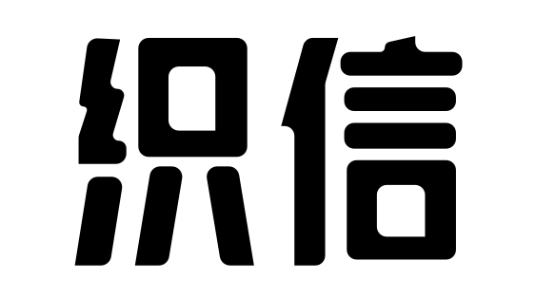
设备管理系统的C语言代码主要涉及设备的添加、删除、查询、更新功能。这些功能通过定义设备结构体、使用链表或数组存储设备信息、设计菜单系统来实现。详细描述一个功能,如设备添加功能,可以帮助理解整个系统的设计。

一、定义设备结构体
设备管理系统的核心是设备结构体的定义。设备结构体包含设备的基本信息,如设备ID、设备名称、设备类型、设备状态等。通过定义结构体,可以方便地管理和存储这些信息。以下是设备结构体的示例代码:
#include <stdio.h>#include <stdlib.h>
#include <string.h>
#define MAX_NAME_LENGTH 100
typedef struct Device {
int id;
char name[MAX_NAME_LENGTH];
char type[MAX_NAME_LENGTH];
char status[MAX_NAME_LENGTH];
struct Device* next;
} Device;
二、设备信息的存储
设备信息可以通过链表或数组来存储。链表在插入和删除设备时更加灵活,而数组则在查找和访问设备信息时更加高效。以下是链表实现的设备存储示例代码:
Device* head = NULL;void addDevice(int id, const char* name, const char* type, const char* status) {
Device* newDevice = (Device*)malloc(sizeof(Device));
newDevice->id = id;
strncpy(newDevice->name, name, MAX_NAME_LENGTH);
strncpy(newDevice->type, type, MAX_NAME_LENGTH);
strncpy(newDevice->status, status, MAX_NAME_LENGTH);
newDevice->next = head;
head = newDevice;
}
三、设备的添加功能
设备的添加功能是设备管理系统的重要组成部分。通过提供设备ID、名称、类型和状态等信息,用户可以添加新的设备到系统中。以下是设备添加功能的详细代码实现:
void addDevice(int id, const char* name, const char* type, const char* status) {Device* newDevice = (Device*)malloc(sizeof(Device));
if (newDevice == NULL) {
printf("Memory allocation failed\n");
return;
}
newDevice->id = id;
strncpy(newDevice->name, name, MAX_NAME_LENGTH);
strncpy(newDevice->type, type, MAX_NAME_LENGTH);
strncpy(newDevice->status, status, MAX_NAME_LENGTH);
newDevice->next = head;
head = newDevice;
printf("Device added successfully\n");
}
四、设备的删除功能
设备删除功能允许用户通过设备ID删除系统中的设备信息。以下是设备删除功能的代码实现:
void deleteDevice(int id) {Device* current = head;
Device* previous = NULL;
while (current != NULL && current->id != id) {
previous = current;
current = current->next;
}
if (current == NULL) {
printf("Device not found\n");
return;
}
if (previous == NULL) {
head = current->next;
} else {
previous->next = current->next;
}
free(current);
printf("Device deleted successfully\n");
}
五、设备的查询功能
设备查询功能允许用户通过设备ID查询设备的详细信息。以下是设备查询功能的代码实现:
void queryDevice(int id) {Device* current = head;
while (current != NULL) {
if (current->id == id) {
printf("Device ID: %d\n", current->id);
printf("Device Name: %s\n", current->name);
printf("Device Type: %s\n", current->type);
printf("Device Status: %s\n", current->status);
return;
}
current = current->next;
}
printf("Device not found\n");
}
六、设备的更新功能
设备更新功能允许用户通过设备ID更新设备的信息,如名称、类型和状态。以下是设备更新功能的代码实现:
void updateDevice(int id, const char* name, const char* type, const char* status) {Device* current = head;
while (current != NULL) {
if (current->id == id) {
strncpy(current->name, name, MAX_NAME_LENGTH);
strncpy(current->type, type, MAX_NAME_LENGTH);
strncpy(current->status, status, MAX_NAME_LENGTH);
printf("Device updated successfully\n");
return;
}
current = current->next;
}
printf("Device not found\n");
}
七、菜单系统设计
菜单系统通过用户输入选择不同的功能,如添加、删除、查询和更新设备信息。以下是一个简单的菜单系统示例代码:
void menu() {int choice;
int id;
char name[MAX_NAME_LENGTH];
char type[MAX_NAME_LENGTH];
char status[MAX_NAME_LENGTH];
while (1) {
printf("1. Add Device\n");
printf("2. Delete Device\n");
printf("3. Query Device\n");
printf("4. Update Device\n");
printf("5. Exit\n");
printf("Enter your choice: ");
scanf("%d", &choice);
switch (choice) {
case 1:
printf("Enter Device ID: ");
scanf("%d", &id);
printf("Enter Device Name: ");
scanf("%s", name);
printf("Enter Device Type: ");
scanf("%s", type);
printf("Enter Device Status: ");
scanf("%s", status);
addDevice(id, name, type, status);
break;
case 2:
printf("Enter Device ID to delete: ");
scanf("%d", &id);
deleteDevice(id);
break;
case 3:
printf("Enter Device ID to query: ");
scanf("%d", &id);
queryDevice(id);
break;
case 4:
printf("Enter Device ID to update: ");
scanf("%d", &id);
printf("Enter new Device Name: ");
scanf("%s", name);
printf("Enter new Device Type: ");
scanf("%s", type);
printf("Enter new Device Status: ");
scanf("%s", status);
updateDevice(id, name, type, status);
break;
case 5:
exit(0);
default:
printf("Invalid choice\n");
}
}
}
八、代码优化与扩展
设备管理系统的代码可以通过多种方式进行优化和扩展。例如,可以使用文件系统来持久化设备信息,确保系统重启后数据不丢失;可以增加用户权限管理功能,确保只有授权用户才能操作设备信息;可以引入图形用户界面(GUI),提高用户体验。
设备管理系统是一个复杂的项目,通过合理的设计和编码,可以实现高效、可靠的设备管理。上述示例代码仅供参考,实际开发中应根据具体需求进行修改和完善。
相关问答FAQs:
设备管理系统的C语言代码示例
设备管理系统是用于监控和管理各种设备的应用程序。通过实现一个基本的设备管理系统,用户可以对设备进行增、删、查、改等操作。以下是一个简单的设备管理系统的C语言代码示例,涵盖了设备的基本信息和操作。
#include <stdio.h>
#include <stdlib.h>
#include <string.h>
#define MAX_DEVICES 100
typedef struct {
int id;
char name[50];
char type[30];
char status[20];
} Device;
Device devices[MAX_DEVICES];
int deviceCount = 0;
// Function prototypes
void addDevice();
void deleteDevice();
void displayDevices();
void updateDevice();
void searchDevice();
int main() {
int choice;
while (1) {
printf("\n设备管理系统\n");
printf("1. 添加设备\n");
printf("2. 删除设备\n");
printf("3. 显示所有设备\n");
printf("4. 更新设备信息\n");
printf("5. 查找设备\n");
printf("6. 退出\n");
printf("请选择操作: ");
scanf("%d", &choice);
switch (choice) {
case 1:
addDevice();
break;
case 2:
deleteDevice();
break;
case 3:
displayDevices();
break;
case 4:
updateDevice();
break;
case 5:
searchDevice();
break;
case 6:
exit(0);
default:
printf("无效选择,请重试。\n");
}
}
return 0;
}
void addDevice() {
if (deviceCount >= MAX_DEVICES) {
printf("设备数量已满,无法添加新设备。\n");
return;
}
Device newDevice;
printf("请输入设备ID: ");
scanf("%d", &newDevice.id);
printf("请输入设备名称: ");
scanf("%s", newDevice.name);
printf("请输入设备类型: ");
scanf("%s", newDevice.type);
printf("请输入设备状态: ");
scanf("%s", newDevice.status);
devices[deviceCount++] = newDevice;
printf("设备添加成功。\n");
}
void deleteDevice() {
int id, found = 0;
printf("请输入要删除的设备ID: ");
scanf("%d", &id);
for (int i = 0; i < deviceCount; i++) {
if (devices[i].id == id) {
found = 1;
for (int j = i; j < deviceCount - 1; j++) {
devices[j] = devices[j + 1];
}
deviceCount--;
printf("设备删除成功。\n");
break;
}
}
if (!found) {
printf("未找到设备ID为 %d 的设备。\n", id);
}
}
void displayDevices() {
if (deviceCount == 0) {
printf("没有可显示的设备。\n");
return;
}
printf("\n设备列表:\n");
printf("ID\t名称\t类型\t状态\n");
for (int i = 0; i < deviceCount; i++) {
printf("%d\t%s\t%s\t%s\n", devices[i].id, devices[i].name, devices[i].type, devices[i].status);
}
}
void updateDevice() {
int id, found = 0;
printf("请输入要更新的设备ID: ");
scanf("%d", &id);
for (int i = 0; i < deviceCount; i++) {
if (devices[i].id == id) {
found = 1;
printf("请输入新的设备名称: ");
scanf("%s", devices[i].name);
printf("请输入新的设备类型: ");
scanf("%s", devices[i].type);
printf("请输入新的设备状态: ");
scanf("%s", devices[i].status);
printf("设备信息更新成功。\n");
break;
}
}
if (!found) {
printf("未找到设备ID为 %d 的设备。\n", id);
}
}
void searchDevice() {
int id, found = 0;
printf("请输入要查找的设备ID: ");
scanf("%d", &id);
for (int i = 0; i < deviceCount; i++) {
if (devices[i].id == id) {
found = 1;
printf("设备信息:\n");
printf("ID: %d\n", devices[i].id);
printf("名称: %s\n", devices[i].name);
printf("类型: %s\n", devices[i].type);
printf("状态: %s\n", devices[i].status);
break;
}
}
if (!found) {
printf("未找到设备ID为 %d 的设备。\n", id);
}
}
代码分析和功能
-
数据结构定义:定义了一个
Device结构体来存储设备的ID、名称、类型和状态。 -
设备列表管理:使用一个数组来存储所有设备的信息,并维护一个计数器来跟踪设备的数量。
-
功能实现:实现了添加设备、删除设备、显示设备、更新设备信息和查找设备等功能。每个功能都封装在一个单独的函数中,使代码结构清晰。
-
用户界面:通过命令行与用户交互,提供简单的菜单选择方式,用户可以根据提示进行相应操作。
-
内存管理:代码没有动态内存分配,避免了内存泄漏的风险,适合小型设备管理系统的实现。
扩展功能
在实际应用中,设备管理系统可以根据需求进行扩展,添加更多的功能,比如:
- 持久化存储:将设备信息存储到文件中,程序启动时读取文件内容,程序退出时保存数据。
- 设备状态监控:实现对设备状态的实时监控,能够发送警报或通知。
- 多用户管理:实现用户权限管理,支持多用户登录,限制某些操作的权限。
- 图形用户界面:使用图形库(如GTK或Qt)实现友好的图形用户界面,提升用户体验。
以上代码为一个基础的设备管理系统示例,适合初学者学习和理解C语言编程的基本结构和流程。通过不断扩展和完善,可以将其发展为一个功能丰富的设备管理平台。
版权声明:本文内容由网络用户投稿,版权归原作者所有,本站不拥有其著作权,亦不承担相应法律责任。如果您发现本站中有涉嫌抄袭或描述失实的内容,请联系邮箱:hopper@cornerstone365.cn 处理,核实后本网站将在24小时内删除。
最近更新
立即开启你的数字化管理
用心为每一位用户提供专业的数字化解决方案及业务咨询




