c语言设备管理系统查询功能
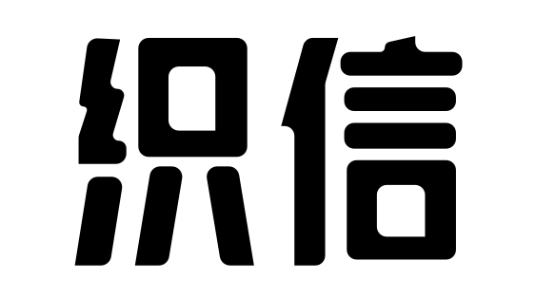
C语言设备管理系统的查询功能可以通过多种方式实现,包括:线性搜索、二分搜索、哈希表等。其中,线性搜索是最简单且最常用的方法,因为它不需要对数据进行预处理或排序,适用于小规模数据集。在线性搜索中,程序依次检查每个设备记录,直到找到匹配的项或搜索完所有记录。

一、线性搜索的实现
线性搜索是一种最基本的搜索算法,其实现简单直接。对于设备管理系统,假设设备信息存储在一个数组或链表中,线性搜索通过逐一检查每个元素来找到目标设备。
- 定义数据结构:首先需要定义一个设备信息的数据结构,例如包含设备ID、名称、类型等属性的结构体。
typedef struct {int id;
char name[50];
char type[20];
} Device;
- 实现线性搜索函数:编写一个函数来遍历设备数组,并检查每个设备的属性是否与搜索条件匹配。
Device* linearSearch(Device devices[], int size, int searchId) {for(int i = 0; i < size; i++) {
if(devices[i].id == searchId) {
return &devices[i];
}
}
return NULL;
}
在这个例子中,函数linearSearch接收设备数组、数组大小和要搜索的设备ID,逐个检查设备ID是否与搜索ID匹配,若找到匹配项则返回指向该设备的指针,否则返回NULL。
- 调用搜索函数:在主函数或其他逻辑中调用搜索函数,并根据返回结果进行处理。
int main() {Device devices[] = {
{1, "Printer", "Output"},
{2, "Scanner", "Input"},
{3, "Monitor", "Output"}
};
int searchId = 2;
Device* result = linearSearch(devices, 3, searchId);
if(result != NULL) {
printf("Device found: %s\n", result->name);
} else {
printf("Device not found.\n");
}
return 0;
}
在这段代码中,通过调用linearSearch函数查找设备ID为2的设备,并输出结果。
二、二分搜索的实现
对于已经排序的设备数据,二分搜索是一种更高效的搜索算法。二分搜索通过不断将搜索区间减半,快速找到目标设备。
- 排序数据:二分搜索要求数据是有序的,因此需要在搜索前对设备数据进行排序。可以使用标准库中的
qsort函数。
int compare(const void *a, const void *b) {return ((Device*)a)->id - ((Device*)b)->id;
}
- 实现二分搜索函数:编写一个二分搜索函数来查找目标设备。
Device* binarySearch(Device devices[], int size, int searchId) {int left = 0, right = size - 1;
while(left <= right) {
int mid = left + (right - left) / 2;
if(devices[mid].id == searchId) {
return &devices[mid];
}
if(devices[mid].id < searchId) {
left = mid + 1;
} else {
right = mid - 1;
}
}
return NULL;
}
- 调用排序和搜索函数:在主函数中调用排序和搜索函数。
int main() {Device devices[] = {
{3, "Monitor", "Output"},
{1, "Printer", "Output"},
{2, "Scanner", "Input"}
};
int size = sizeof(devices) / sizeof(devices[0]);
qsort(devices, size, sizeof(Device), compare);
int searchId = 2;
Device* result = binarySearch(devices, size, searchId);
if(result != NULL) {
printf("Device found: %s\n", result->name);
} else {
printf("Device not found.\n");
}
return 0;
}
在这段代码中,通过调用qsort函数对设备数组进行排序,然后使用binarySearch函数查找设备ID为2的设备,并输出结果。
三、哈希表的实现
对于大量数据,哈希表是一种高效的搜索方法。哈希表通过将关键字映射到存储位置,实现快速查找。
- 定义哈希表:使用数组或链表实现哈希表,每个位置存储设备列表。
#define TABLE_SIZE 100typedef struct HashNode {
Device device;
struct HashNode* next;
} HashNode;
HashNode* hashTable[TABLE_SIZE];
- 实现哈希函数:编写哈希函数将设备ID映射到表位置。
int hashFunction(int id) {return id % TABLE_SIZE;
}
- 插入设备到哈希表:编写函数将设备插入哈希表。
void insertDevice(Device device) {int index = hashFunction(device.id);
HashNode* newNode = (HashNode*)malloc(sizeof(HashNode));
newNode->device = device;
newNode->next = hashTable[index];
hashTable[index] = newNode;
}
- 实现哈希表搜索函数:编写函数在哈希表中查找设备。
Device* hashTableSearch(int searchId) {int index = hashFunction(searchId);
HashNode* current = hashTable[index];
while(current != NULL) {
if(current->device.id == searchId) {
return ¤t->device;
}
current = current->next;
}
return NULL;
}
- 初始化哈希表并进行搜索:在主函数中初始化哈希表并进行搜索。
int main() {memset(hashTable, 0, sizeof(hashTable));
Device devices[] = {
{1, "Printer", "Output"},
{2, "Scanner", "Input"},
{3, "Monitor", "Output"}
};
int size = sizeof(devices) / sizeof(devices[0]);
for(int i = 0; i < size; i++) {
insertDevice(devices[i]);
}
int searchId = 2;
Device* result = hashTableSearch(searchId);
if(result != NULL) {
printf("Device found: %s\n", result->name);
} else {
printf("Device not found.\n");
}
return 0;
}
这段代码初始化哈希表并将设备插入哈希表,然后使用hashTableSearch函数查找设备ID为2的设备,并输出结果。
四、综合比较与选择
不同的搜索方法有不同的应用场景和优缺点。线性搜索适用于小规模数据,编写简单,不需要数据预处理。二分搜索适用于已排序数据,搜索速度较快,但需要先排序数据。哈希表适用于大规模数据,搜索效率高,但需要额外的内存空间和哈希函数设计。
-
线性搜索优缺点:
- 优点:实现简单,适用于小规模数据。
- 缺点:时间复杂度为O(n),数据量大时效率低。
-
二分搜索优缺点:
- 优点:时间复杂度为O(log n),适用于大规模已排序数据。
- 缺点:需要先对数据进行排序,增加额外开销。
-
哈希表优缺点:
- 优点:平均时间复杂度为O(1),适用于大规模数据。
- 缺点:需要额外的内存空间,哈希函数设计复杂。
根据具体需求选择合适的搜索方法可以提高设备管理系统的查询效率。对于小规模数据,线性搜索足够;对于大规模静态数据,二分搜索更高效;对于大规模动态数据,哈希表是最佳选择。
五、性能优化与扩展
在实际应用中,可以通过多种方式优化和扩展设备管理系统的查询功能。
- 缓存机制:在查询频繁的设备信息时,可以使用缓存机制存储常用数据,减少查询次数,提高系统响应速度。
#define CACHE_SIZE 10Device* cache[CACHE_SIZE];
int cacheIndex = 0;
void addToCache(Device* device) {
cache[cacheIndex++] = device;
if(cacheIndex >= CACHE_SIZE) {
cacheIndex = 0;
}
}
Device* searchCache(int searchId) {
for(int i = 0; i < CACHE_SIZE; i++) {
if(cache[i] != NULL && cache[i]->id == searchId) {
return cache[i];
}
}
return NULL;
}
在查询设备前,先在缓存中查找,如果找到则直接返回,否则进行正常的查询操作,并将结果添加到缓存中。
- 并行处理:对于大规模数据,可以使用多线程或并行处理技术,加速查询操作。
#include <pthread.h>typedef struct {
Device* devices;
int start;
int end;
int searchId;
Device result;
} SearchArgs;
void* parallelSearch(void* args) {
SearchArgs* searchArgs = (SearchArgs*)args;
for(int i = searchArgs->start; i < searchArgs->end; i++) {
if(searchArgs->devices[i].id == searchArgs->searchId) {
*searchArgs->result = &searchArgs->devices[i];
pthread_exit(NULL);
}
}
pthread_exit(NULL);
}
Device* parallelLinearSearch(Device devices[], int size, int searchId) {
int numThreads = 4;
pthread_t threads[numThreads];
SearchArgs searchArgs[numThreads];
Device* result = NULL;
for(int i = 0; i < numThreads; i++) {
searchArgs[i].devices = devices;
searchArgs[i].start = i * (size / numThreads);
searchArgs[i].end = (i + 1) * (size / numThreads);
searchArgs[i].searchId = searchId;
searchArgs[i].result = &result;
pthread_create(&threads[i], NULL, parallelSearch, &searchArgs[i]);
}
for(int i = 0; i < numThreads; i++) {
pthread_join(threads[i], NULL);
}
return result;
}
在这段代码中,使用多线程并行执行线性搜索,提高查询效率。
- 数据库存储:对于数据量极大的设备管理系统,可以使用数据库存储设备信息,并通过SQL查询进行快速检索。
#include <sqlite3.h>void searchDeviceInDB(sqlite3* db, int searchId) {
char sql[100];
sprintf(sql, "SELECT * FROM devices WHERE id = %d;", searchId);
sqlite3_stmt* stmt;
if(sqlite3_prepare_v2(db, sql, -1, &stmt, 0) == SQLITE_OK) {
while(sqlite3_step(stmt) == SQLITE_ROW) {
printf("Device found: %s\n", sqlite3_column_text(stmt, 1));
}
}
sqlite3_finalize(stmt);
}
通过SQLite数据库存储设备信息,并使用SQL查询语句进行搜索,可以处理更大规模的数据,并提供更高的查询效率。
通过以上优化和扩展方法,可以进一步提高设备管理系统的查询性能,满足不同规模和需求的应用场景。
相关问答FAQs:
FAQs关于C语言设备管理系统查询功能
1. 什么是C语言设备管理系统的查询功能?
C语言设备管理系统的查询功能是一个重要组成部分,旨在允许用户快速检索和查看设备信息。通过该功能,用户可以根据特定的条件(如设备名称、类型、状态等)查询设备的详细信息。这种功能通常通过命令行界面或图形用户界面实现,能够提高设备管理的效率,减少人工查找的时间。
在实现查询功能时,开发者通常会使用数据结构(如数组、链表或哈希表)来存储设备信息,并编写相应的函数来处理用户的查询请求。用户输入查询条件后,系统会在内部数据结构中搜索匹配的设备,并将结果显示给用户。这样的设计不仅提升了用户体验,也为设备管理提供了更强的灵活性。
2. 如何在C语言中实现设备管理系统的查询功能?
在C语言中实现设备管理系统的查询功能,开发者需要遵循一些基本步骤。首先,定义一个结构体来存储设备的属性,例如设备ID、名称、类型、状态等。接下来,创建一个数组或链表来存储多个设备实例。
以下是一个简单的示例代码片段,展示了如何定义设备结构体及实现查询功能:
#include <stdio.h>
#include <string.h>
#define MAX_DEVICES 100
typedef struct {
int id;
char name[50];
char type[30];
char status[10];
} Device;
Device devices[MAX_DEVICES];
int deviceCount = 0;
void addDevice(int id, const char *name, const char *type, const char *status) {
devices[deviceCount].id = id;
strcpy(devices[deviceCount].name, name);
strcpy(devices[deviceCount].type, type);
strcpy(devices[deviceCount].status, status);
deviceCount++;
}
void queryDevice(const char *name) {
for (int i = 0; i < deviceCount; i++) {
if (strcmp(devices[i].name, name) == 0) {
printf("Device ID: %d, Name: %s, Type: %s, Status: %s\n", devices[i].id, devices[i].name, devices[i].type, devices[i].status);
return;
}
}
printf("Device not found.\n");
}
int main() {
addDevice(1, "Printer", "Output", "Active");
addDevice(2, "Scanner", "Input", "Inactive");
char queryName[50];
printf("Enter device name to query: ");
scanf("%s", queryName);
queryDevice(queryName);
return 0;
}
在这个示例中,用户可以通过输入设备名称来查询设备的详细信息。通过这种方法,查询功能可以非常灵活地扩展,以支持更多的查询条件和复杂的搜索逻辑。
3. 在设备管理系统中,如何提高查询功能的性能和用户体验?
提升设备管理系统查询功能的性能和用户体验,通常需要从多个方面入手。首先,优化数据存储结构是关键。例如,使用哈希表可以显著提高查询速度,因为哈希表提供了常数时间复杂度的查找性能。相比之下,数组和链表在最坏情况下可能需要线性时间来查找元素。
其次,考虑实现索引机制。为经常查询的字段(如设备名称、类型等)创建索引,可以加速查询过程。对于大型设备数据库,使用数据库管理系统(如SQLite)可能更加高效,这样可以利用其内置的查询优化功能和数据管理能力。
另外,用户体验方面,提供友好的查询界面也是至关重要的。可以通过命令行界面(CLI)或图形用户界面(GUI)来实现查询功能。为了增强用户体验,系统可以提供自动补全、模糊搜索等功能,帮助用户快速找到所需的设备信息。
通过这些方法,设备管理系统的查询功能将变得更加高效且易于使用,从而提高整体管理的便利性和效率。
推荐一个好用的低代码开发平台,5分钟即可搭建一个管理软件:
地址: https://www.informat.cn/(或直接右上角申请体验)x6aj1;
100+企业管理系统模板免费使用>>>无需下载,在线安装:
地址: https://www.informat.cn/(或直接右上角申请体验)7wtn5;
版权声明:本文内容由网络用户投稿,版权归原作者所有,本站不拥有其著作权,亦不承担相应法律责任。如果您发现本站中有涉嫌抄袭或描述失实的内容,请联系邮箱:hopper@cornerstone365.cn 处理,核实后本网站将在24小时内删除。
最近更新
立即开启你的数字化管理
用心为每一位用户提供专业的数字化解决方案及业务咨询




