设备管理系统java代码怎么写
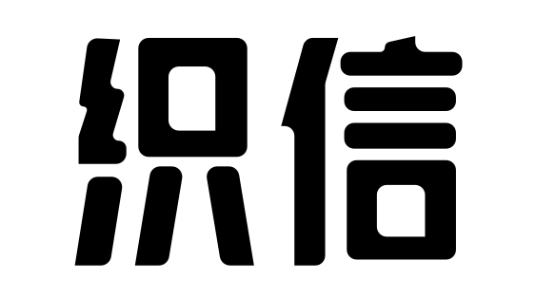
在设备管理系统中,使用Java编写代码主要包括设备信息的存储、设备的添加、删除、更新和查询等功能。通过面向对象的编程方法,可以简化代码的维护和扩展性。 例如,可以通过定义一个设备类来封装设备的属性和行为,使用一个设备管理类来处理设备的增删改查操作。设备类通常包括设备ID、名称、型号、状态等属性,设备管理类则通过集合来存储设备信息,并提供相应的方法来操作这些设备。具体的代码实现可以根据需求进行定制。

一、设备类的定义与实现
设备类是设备管理系统的核心部分之一,封装了设备的基本属性和行为。通过定义一个设备类,可以将设备的属性和操作封装在一起,便于管理和操作。以下是一个简单的设备类示例:
public class Device {private int id;
private String name;
private String model;
private String status;
public Device(int id, String name, String model, String status) {
this.id = id;
this.name = name;
this.model = model;
this.status = status;
}
public int getId() {
return id;
}
public void setId(int id) {
this.id = id;
}
public String getName() {
return name;
}
public void setName(String name) {
this.name = name;
}
public String getModel() {
return model;
}
public void setModel(String model) {
this.model = model;
}
public String getStatus() {
return status;
}
public void setStatus(String status) {
this.status = status;
}
@Override
public String toString() {
return "Device [id=" + id + ", name=" + name + ", model=" + model + ", status=" + status + "]";
}
}
设备类包含设备的ID、名称、型号和状态等属性,并提供了相应的getter和setter方法。 通过这些方法,可以访问和修改设备的属性。此外,还重写了toString方法,以便于打印设备信息。
二、设备管理类的定义与实现
设备管理类负责管理设备的增删改查操作。可以通过一个集合来存储所有设备信息,并提供相应的方法来操作这些设备。以下是一个简单的设备管理类示例:
import java.util.ArrayList;import java.util.List;
public class DeviceManager {
private List<Device> devices;
public DeviceManager() {
this.devices = new ArrayList<>();
}
public void addDevice(Device device) {
devices.add(device);
System.out.println("Device added: " + device);
}
public void removeDevice(int id) {
devices.removeIf(device -> device.getId() == id);
System.out.println("Device removed with ID: " + id);
}
public void updateDevice(Device updatedDevice) {
for (Device device : devices) {
if (device.getId() == updatedDevice.getId()) {
device.setName(updatedDevice.getName());
device.setModel(updatedDevice.getModel());
device.setStatus(updatedDevice.getStatus());
System.out.println("Device updated: " + device);
return;
}
}
System.out.println("Device with ID " + updatedDevice.getId() + " not found.");
}
public Device getDevice(int id) {
for (Device device : devices) {
if (device.getId() == id) {
return device;
}
}
System.out.println("Device with ID " + id + " not found.");
return null;
}
public List<Device> getAllDevices() {
return devices;
}
}
设备管理类使用一个列表来存储设备信息,并提供了添加、删除、更新和查询设备的方法。 每个方法都包含相应的操作逻辑,并输出操作结果以便于调试和监控。
三、设备管理系统的主程序
主程序用于测试设备管理系统的功能,可以通过创建设备管理对象并调用其方法来实现。以下是一个简单的主程序示例:
public class DeviceManagementSystem {public static void main(String[] args) {
DeviceManager manager = new DeviceManager();
Device device1 = new Device(1, "Laptop", "Dell XPS 13", "Available");
Device device2 = new Device(2, "Smartphone", "iPhone 12", "In Use");
manager.addDevice(device1);
manager.addDevice(device2);
System.out.println("All devices: " + manager.getAllDevices());
Device device3 = new Device(2, "Smartphone", "iPhone 12", "Available");
manager.updateDevice(device3);
System.out.println("Device with ID 2: " + manager.getDevice(2));
manager.removeDevice(1);
System.out.println("All devices after removal: " + manager.getAllDevices());
}
}
主程序通过创建设备和设备管理对象,测试了设备的添加、更新、查询和删除功能。 运行该程序可以验证设备管理系统的基本功能是否正常。
四、数据持久化与文件读写
为了在设备管理系统中实现数据的持久化,可以将设备信息保存到文件中,并在程序启动时读取文件中的设备信息。以下是一个简单的文件读写示例:
import java.io.*;import java.util.List;
public class DeviceFileHandler {
private static final String FILE_NAME = "devices.txt";
public static void saveDevices(List<Device> devices) throws IOException {
try (BufferedWriter writer = new BufferedWriter(new FileWriter(FILE_NAME))) {
for (Device device : devices) {
writer.write(device.getId() + "," + device.getName() + "," + device.getModel() + "," + device.getStatus());
writer.newLine();
}
}
}
public static void loadDevices(DeviceManager manager) throws IOException {
try (BufferedReader reader = new BufferedReader(new FileReader(FILE_NAME))) {
String line;
while ((line = reader.readLine()) != null) {
String[] parts = line.split(",");
int id = Integer.parseInt(parts[0]);
String name = parts[1];
String model = parts[2];
String status = parts[3];
manager.addDevice(new Device(id, name, model, status));
}
}
}
}
文件处理类提供了保存和加载设备信息的方法,通过文件读写操作实现设备信息的持久化。 这样,即使程序关闭,设备信息也不会丢失。
五、图形用户界面(GUI)
为了提高用户体验,可以为设备管理系统添加一个图形用户界面。可以使用Java的Swing库来创建简单的GUI界面。以下是一个简单的GUI示例:
import javax.swing.*;import java.awt.event.ActionEvent;
import java.awt.event.ActionListener;
public class DeviceManagementGUI {
private DeviceManager manager = new DeviceManager();
private JFrame frame;
private JTextField idField;
private JTextField nameField;
private JTextField modelField;
private JTextField statusField;
public DeviceManagementGUI() {
frame = new JFrame("Device Management System");
frame.setSize(400, 300);
frame.setDefaultCloseOperation(JFrame.EXIT_ON_CLOSE);
frame.setLayout(null);
JLabel idLabel = new JLabel("ID:");
idLabel.setBounds(10, 20, 80, 25);
frame.add(idLabel);
idField = new JTextField();
idField.setBounds(100, 20, 165, 25);
frame.add(idField);
JLabel nameLabel = new JLabel("Name:");
nameLabel.setBounds(10, 50, 80, 25);
frame.add(nameLabel);
nameField = new JTextField();
nameField.setBounds(100, 50, 165, 25);
frame.add(nameField);
JLabel modelLabel = new JLabel("Model:");
modelLabel.setBounds(10, 80, 80, 25);
frame.add(modelLabel);
modelField = new JTextField();
modelField.setBounds(100, 80, 165, 25);
frame.add(modelField);
JLabel statusLabel = new JLabel("Status:");
statusLabel.setBounds(10, 110, 80, 25);
frame.add(statusLabel);
statusField = new JTextField();
statusField.setBounds(100, 110, 165, 25);
frame.add(statusField);
JButton addButton = new JButton("Add Device");
addButton.setBounds(10, 140, 150, 25);
frame.add(addButton);
addButton.addActionListener(new ActionListener() {
public void actionPerformed(ActionEvent e) {
int id = Integer.parseInt(idField.getText());
String name = nameField.getText();
String model = modelField.getText();
String status = statusField.getText();
manager.addDevice(new Device(id, name, model, status));
JOptionPane.showMessageDialog(frame, "Device added successfully!");
}
});
JButton viewButton = new JButton("View Devices");
viewButton.setBounds(170, 140, 150, 25);
frame.add(viewButton);
viewButton.addActionListener(new ActionListener() {
public void actionPerformed(ActionEvent e) {
StringBuilder devicesInfo = new StringBuilder();
for (Device device : manager.getAllDevices()) {
devicesInfo.append(device).append("\n");
}
JOptionPane.showMessageDialog(frame, devicesInfo.toString());
}
});
frame.setVisible(true);
}
public static void main(String[] args) {
new DeviceManagementGUI();
}
}
图形用户界面为设备管理系统提供了一个友好的用户交互界面,用户可以通过界面进行设备的添加和查看操作。 通过Swing库,可以轻松创建和管理GUI组件,提高用户体验。
六、错误处理与日志记录
为了提高系统的健壮性和可维护性,可以在设备管理系统中添加错误处理和日志记录功能。可以使用Java的异常处理机制和日志库来实现。以下是一个简单的错误处理和日志记录示例:
import java.io.IOException;import java.util.logging.*;
public class DeviceManagementLogger {
private static final Logger LOGGER = Logger.getLogger(DeviceManagementLogger.class.getName());
static {
try {
LogManager.getLogManager().reset();
LOGGER.setLevel(Level.ALL);
FileHandler fileHandler = new FileHandler("device_management.log", true);
fileHandler.setLevel(Level.ALL);
fileHandler.setFormatter(new SimpleFormatter());
LOGGER.addHandler(fileHandler);
} catch (IOException e) {
LOGGER.log(Level.SEVERE, "Error initializing logger", e);
}
}
public static void logInfo(String message) {
LOGGER.info(message);
}
public static void logError(String message, Throwable throwable) {
LOGGER.log(Level.SEVERE, message, throwable);
}
}
日志记录类提供了记录信息和错误日志的方法,通过日志文件可以方便地跟踪和排查系统运行中的问题。 错误处理可以在设备管理类的方法中添加相应的异常捕获和处理逻辑。
七、网络通信与远程管理
为了实现设备管理系统的远程管理功能,可以通过网络通信来实现。可以使用Java的Socket编程来建立客户端和服务器之间的通信。以下是一个简单的网络通信示例:
import java.io.*;import java.net.*;
public class DeviceManagementServer {
private DeviceManager manager = new DeviceManager();
public void startServer() throws IOException {
ServerSocket serverSocket = new ServerSocket(8080);
System.out.println("Server started on port 8080");
while (true) {
Socket clientSocket = serverSocket.accept();
new ClientHandler(clientSocket, manager).start();
}
}
public static void main(String[] args) throws IOException {
new DeviceManagementServer().startServer();
}
}
class ClientHandler extends Thread {
private Socket clientSocket;
private DeviceManager manager;
public ClientHandler(Socket clientSocket, DeviceManager manager) {
this.clientSocket = clientSocket;
this.manager = manager;
}
@Override
public void run() {
try (BufferedReader in = new BufferedReader(new InputStreamReader(clientSocket.getInputStream()));
PrintWriter out = new PrintWriter(clientSocket.getOutputStream(), true)) {
String request;
while ((request = in.readLine()) != null) {
String[] parts = request.split(",");
String command = parts[0];
switch (command) {
case "ADD":
int id = Integer.parseInt(parts[1]);
String name = parts[2];
String model = parts[3];
String status = parts[4];
manager.addDevice(new Device(id, name, model, status));
out.println("Device added");
break;
case "REMOVE":
id = Integer.parseInt(parts[1]);
manager.removeDevice(id);
out.println("Device removed");
break;
case "UPDATE":
id = Integer.parseInt(parts[1]);
name = parts[2];
model = parts[3];
status = parts[4];
manager.updateDevice(new Device(id, name, model, status));
out.println("Device updated");
break;
case "GET":
id = Integer.parseInt(parts[1]);
Device device = manager.getDevice(id);
out.println(device != null ? device.toString() : "Device not found");
break;
case "GET_ALL":
for (Device d : manager.getAllDevices()) {
out.println(d);
}
break;
default:
out.println("Invalid command");
}
}
} catch (IOException e) {
DeviceManagementLogger.logError("Error handling client request", e);
}
}
}
网络通信示例展示了如何通过Socket编程实现客户端与服务器之间的通信,以便于远程管理设备。 通过这种方式,可以在不同的计算机上进行设备管理操作,提高了系统的灵活性和可扩展性。
八、数据库集成
为了更好地管理和查询大量设备信息,可以将设备信息存储在数据库中。可以使用JDBC(Java Database Connectivity)来连接和操作数据库。以下是一个简单的数据库集成示例:
import java.sql.*;import java.util.ArrayList;
import java.util.List;
public class DeviceDatabaseHandler {
private static final String URL = "jdbc:mysql://localhost:3306/device_management";
private static final String USER = "root";
private static final String PASSWORD = "password";
public static void saveDevice(Device device) throws SQLException {
try (Connection connection = DriverManager.getConnection(URL, USER, PASSWORD);
PreparedStatement statement = connection.prepareStatement("INSERT INTO devices (id, name, model, status) VALUES (?, ?, ?, ?)")) {
statement.setInt(1, device.getId());
statement.setString(2, device.getName());
statement.setString(3, device.getModel());
statement.setString(4, device.getStatus());
statement.executeUpdate();
}
}
public static void removeDevice(int id) throws SQLException {
try (Connection connection = DriverManager.getConnection(URL, USER, PASSWORD);
PreparedStatement statement = connection.prepareStatement("DELETE FROM devices WHERE id = ?")) {
statement.setInt(1, id);
statement.executeUpdate();
}
}
public static void updateDevice(Device device) throws SQLException {
try (Connection connection = DriverManager.getConnection(URL, USER, PASSWORD);
PreparedStatement statement = connection.prepareStatement("UPDATE devices SET name = ?, model = ?, status = ? WHERE id = ?")) {
statement.setString(1, device.getName());
statement.setString(2, device.getModel());
statement.setString(3, device.getStatus());
statement.setInt(4, device.getId());
statement.executeUpdate();
}
}
public static Device getDevice(int id) throws SQLException {
try (Connection connection = DriverManager.getConnection(URL, USER, PASSWORD);
PreparedStatement statement = connection.prepareStatement("SELECT * FROM devices WHERE id = ?")) {
statement.setInt(1, id);
try (ResultSet resultSet = statement.executeQuery()) {
if (resultSet.next()) {
return new Device(resultSet.getInt("id"), resultSet.getString("name"), resultSet.getString("model"), resultSet.getString("status"));
}
}
}
return null;
}
public static List<Device> getAllDevices() throws SQLException {
List<Device> devices = new ArrayList<>();
try (Connection connection = DriverManager.getConnection(URL, USER, PASSWORD);
PreparedStatement statement = connection.prepareStatement("SELECT * FROM devices");
ResultSet resultSet = statement.executeQuery()) {
while (resultSet.next()) {
devices.add(new Device(resultSet.getInt("id"), resultSet.getString("name"), resultSet.getString("model"), resultSet.getString("status")));
}
}
return devices;
}
}
数据库集成示例展示了如何通过JDBC操作数据库,实现设备信息的增删改查操作。 通过将设备信息存储在数据库中,可以更高效地管理和查询大量设备信息,提高系统的性能和可靠性。
相关问答FAQs:
设备管理系统Java代码怎么写?
设备管理系统是一个用于管理企业设备、监控设备状态、维护记录等的综合系统。使用Java编写设备管理系统,通常需要涉及多个模块,比如设备信息管理、用户管理、报修记录、维护记录等。以下是一个简化版本的设备管理系统的基本代码结构和实现思路。
1. 项目结构
在开始编码之前,先设计好项目的结构是非常重要的。一个简单的设备管理系统可以包括以下几个模块:
设备管理系统
│
├── src
│ ├── main
│ │ ├── java
│ │ │ ├── com
│ │ │ │ ├── device
│ │ │ │ │ ├── controller
│ │ │ │ │ ├── model
│ │ │ │ │ ├── repository
│ │ │ │ │ └── service
│ │ │ │ └── Application.java
│ │ └── resources
│ │ └── application.properties
│ └── test
│ └── java
2. 依赖管理
使用Maven作为构建工具,在pom.xml中添加以下依赖:
<dependencies>
<dependency>
<groupId>org.springframework.boot</groupId>
<artifactId>spring-boot-starter-data-jpa</artifactId>
</dependency>
<dependency>
<groupId>org.springframework.boot</groupId>
<artifactId>spring-boot-starter-web</artifactId>
</dependency>
<dependency>
<groupId>com.h2database</groupId>
<artifactId>h2</artifactId>
<scope>runtime</scope>
</dependency>
</dependencies>
3. 实体类
定义设备实体类,包含设备的基本信息。
package com.device.model;
import javax.persistence.Entity;
import javax.persistence.GeneratedValue;
import javax.persistence.GenerationType;
import javax.persistence.Id;
@Entity
public class Device {
@Id
@GeneratedValue(strategy = GenerationType.IDENTITY)
private Long id;
private String name;
private String type;
private String status;
// Getters and Setters
}
4. 数据访问层
创建设备的Repository接口,负责与数据库的交互。
package com.device.repository;
import com.device.model.Device;
import org.springframework.data.jpa.repository.JpaRepository;
public interface DeviceRepository extends JpaRepository<Device, Long> {
}
5. 服务层
实现设备的业务逻辑。
package com.device.service;
import com.device.model.Device;
import com.device.repository.DeviceRepository;
import org.springframework.beans.factory.annotation.Autowired;
import org.springframework.stereotype.Service;
import java.util.List;
@Service
public class DeviceService {
@Autowired
private DeviceRepository deviceRepository;
public List<Device> getAllDevices() {
return deviceRepository.findAll();
}
public Device addDevice(Device device) {
return deviceRepository.save(device);
}
public void deleteDevice(Long id) {
deviceRepository.deleteById(id);
}
}
6. 控制层
创建控制器,提供RESTful API接口。
package com.device.controller;
import com.device.model.Device;
import com.device.service.DeviceService;
import org.springframework.beans.factory.annotation.Autowired;
import org.springframework.web.bind.annotation.*;
import java.util.List;
@RestController
@RequestMapping("/api/devices")
public class DeviceController {
@Autowired
private DeviceService deviceService;
@GetMapping
public List<Device> getAllDevices() {
return deviceService.getAllDevices();
}
@PostMapping
public Device createDevice(@RequestBody Device device) {
return deviceService.addDevice(device);
}
@DeleteMapping("/{id}")
public void deleteDevice(@PathVariable Long id) {
deviceService.deleteDevice(id);
}
}
7. 应用入口
应用程序的入口,启动Spring Boot应用。
package com.device;
import org.springframework.boot.SpringApplication;
import org.springframework.boot.autoconfigure.SpringBootApplication;
@SpringBootApplication
public class Application {
public static void main(String[] args) {
SpringApplication.run(Application.class, args);
}
}
8. 配置文件
在application.properties中配置数据库连接和其他参数。
spring.datasource.url=jdbc:h2:mem:testdb
spring.datasource.driverClassName=org.h2.Driver
spring.datasource.username=sa
spring.datasource.password=password
spring.h2.console.enabled=true
spring.jpa.hibernate.ddl-auto=create
9. 测试
可以使用Postman等工具进行测试,访问http://localhost:8080/api/devices来进行设备的管理操作。
10. 扩展功能
根据需求,可以扩展以下功能:
- 用户管理系统,控制设备的使用权限。
- 报修记录管理,记录设备的故障和维修记录。
- 数据分析模块,提供设备使用率、故障率等统计信息。
- 前端界面,使用JavaScript框架(如React或Vue)搭建用户界面。
结论
以上是一个基本的设备管理系统的实现方案。通过合理的模块划分、清晰的代码结构和完善的功能设计,可以为后续的扩展和维护提供便利。根据实际需求,可以不断优化和调整系统的功能和性能。
推荐一个好用的低代码开发平台,5分钟即可搭建一个管理软件:
地址: https://www.informat.cn/(或直接右上角申请体验)x6aj1;
100+企业管理系统模板免费使用>>>无需下载,在线安装:
地址: https://www.informat.cn/(或直接右上角申请体验)7wtn5;
版权声明:本文内容由网络用户投稿,版权归原作者所有,本站不拥有其著作权,亦不承担相应法律责任。如果您发现本站中有涉嫌抄袭或描述失实的内容,请联系邮箱:hopper@cornerstone365.cn 处理,核实后本网站将在24小时内删除。
相关文章推荐
最近更新
立即开启你的数字化管理
用心为每一位用户提供专业的数字化解决方案及业务咨询




