生产年份照片软件
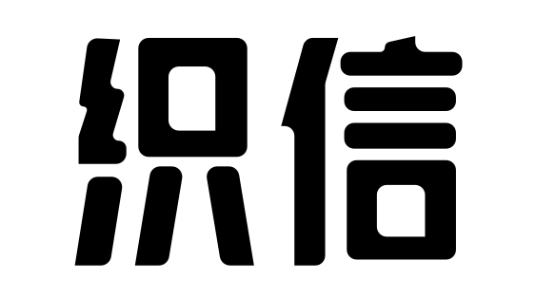
生产年份照片软件有哪些? 1、Adobe Photoshop 2、RetroPhotoKit 3、Fotogenic 4、Canva 5、Fotor Among them, Adobe Photoshop stands out due to its vast array of professional editing tools, making it an industry standard. Photoshop offers precise control over photo editing processes, ensuring that you can not only add a date stamp but also manipulate the image's aesthetic to enhance its vintage appearance. Advanced features such as layers, masks, and a variety of filters enable users to achieve professional results. Even beginners can benefit from Adobe's comprehensive tutorials and supportive community, which makes learning and mastering the software easier and more efficient.

一、ADOBE PHOTOSHOP
Adobe Photoshop is considered the gold standard in photo editing software. It provides professional-grade tools that allow users to manipulate images in almost any conceivable way. Adding a date stamp or altering the production year of a photo is straightforward with its text layer functionalities. Photoshop's strength lies in its versatility and power. It supports numerous formats and offers a range of brushes, filters, and other advanced features that enable seamless adjustments and enhancements. The software’s layer system is particularly noteworthy. By using layers, you can isolate different elements of a photo and apply changes without affecting the entire image, thus making it easier to edit non-destructively. For instance, if you're adding a date, you can create a new layer for the text, which can be adjusted independently of the photo itself.
二、RETROPHOTOKIT
RetroPhotoKit is a specialized app designed for those who want to add vintage effects and date stamps to their photos quickly. Unlike general photo-editing software, RetroPhotoKit focuses on providing tools specifically for retro aesthetics. It has pre-built templates for dates, film rolls, and other vintage visuals that can be applied with a simple click. The user interface is intuitive, making it accessible even to those new to photo editing. The software also includes various filters that mimic the color tones of old cameras, adding to the authenticity of the altered photos. With RetroPhotoKit, you can easily turn a modern photo into something that looks like it was taken decades ago, complete with the appropriate date stamps.
三、FOTOGENIC
Fotogenic is another user-friendly photo editing app that allows users to add text and date stamps to their photos. Its appeal lies in its simplicity and efficiency. Fotogenic offers an array of basic editing tools designed to enhance everyday photos without the steep learning curve associated with more complex software like Photoshop. One standout feature is its text tool, which is perfect for adding dates. You can choose from various fonts, colors, and alignments to ensure the date stamp fits the photo’s aesthetic. Although it lacks the advanced features found in professional-grade software, Fotogenic is ideal for quick edits and straightforward enhancements.
四、CANVA
Canva is a versatile graphic design platform that also excels in photo editing. While not specifically focused on date stamping, Canva’s extensive toolkit allows users to customize photos in numerous ways, including adding text and overlays. It is especially popular among social media marketers and content creators for its ease of use and collaborative features. Canva provides various templates that can be used for adding dates and other information to photos. Its drag-and-drop interface is intuitive, allowing even beginners to achieve professional-quality results with minimal effort. Canva also offers a range of pre-designed elements and typography options, making it easier to create visually appealing date stamps.
五、FOTOR
Fotor is a cloud-based photo editing platform that combines basic editing features with more advanced tools, making it suitable for both beginners and more experienced users. Fotor stands out for its user-friendly interface and wide array of templates. You can edit photos quickly by selecting from various predefined effects and filters. One of the key features is its text tool, which makes it straightforward to add dates and other annotations to your photos. Fotor also includes a batch processing feature, allowing you to add date stamps to multiple photos at once, which can be a huge time saver. Its cloud functionality lets you save and access your projects from any device, providing a seamless editing experience.
六、COREL PAINTSHOP PRO
Corel PaintShop Pro is another powerful photo editing software that rivals Adobe Photoshop. It offers a comprehensive set of tools for photo editing, graphic design, and raw photo editing. Corel PaintShop Pro is known for its performance and ease of use, which can cater to both beginners and professionals. Adding a date stamp in Corel PaintShop Pro is straightforward with its text tools. The software also provides various filters and effects that can give your photos a vintage look. Corel PaintShop Pro supports multiple file formats and includes useful features such as batch processing, making it an efficient tool for users who need to edit multiple photos at once.
七、GIMP
GIMP (GNU Image Manipulation Program) is a free, open-source photo editing software that offers many of the same features as paid options like Adobe Photoshop. It's robust and highly customizable, making it an excellent choice for those who are tech-savvy and want powerful editing capabilities without the cost. To add a date stamp in GIMP, you can use the text tool to insert the desired date. The software's layer and filter capabilities allow for intricate edits and enhancements. GIMP's steep learning curve is a trade-off for its extensive feature set, but it remains one of the most powerful free photo-editing tools available.
八、LIGHTROOM
Adobe Lightroom is another professional-grade photo-editing software that excels in managing and processing large quantities of photos. It offers robust editing tools, as well as excellent photo organization features. Lightroom is particularly good at adjusting photo exposure, color balance, and other fine details, making it a favorite among professional photographers. Though adding a date stamp is not its primary function, it can be done using its text feature within the print module. Lightroom is best suited for users who need comprehensive photo management and editing capabilities and who are already familiar with Adobe's ecosystem.
九、PHOTO STAMP REMOVER
Although typically used to remove unwanted objects from photos, Photo Stamp Remover can be used creatively to add new elements like date stamps. Its primary function is to clean up images by removing stamps, watermarks, and other defects. However, it offers text tools that can be used to insert date stamps into photos. Photo Stamp Remover is more specialized but can still offer value to those who need to edit multiple photos efficiently. Its easy-to-use interface makes it accessible, even for those who aren’t familiar with extensive photo-editing software.
十、ZAZZLE
Zazzle is an online platform more associated with custom merchandise than traditional photo editing, but its design tools can be used to add date stamps to photos. Given its focus on customization, Zazzle provides a range of templates and design elements that can be applied to photos. It’s not a specialized photo-editing software, but for users looking to create custom products with added date stamps, Zazzle can be a convenient option. Its user-friendly interface and online accessibility make it easy to create personalized images that can be printed on various merchandise like posters, t-shirts, and more.
In conclusion, whether you need a professional-grade software like Adobe Photoshop or a more user-friendly option like Fotogenic, there are numerous tools available for adding production years to your photos. Each software has its unique strengths, and the best choice depends on your specific needs and level of expertise.
相关问答FAQs:
1. 有什么照片软件可以识别照片的生产年份?
有一些照片软件可以帮助你识别照片的生产年份,其中包括但不限于Google相册、Photos EXIF编辑器、Flickr等。这些软件可以读取照片的EXIF数据(Exchangeable Image File Format),其中包含了拍摄设备、拍摄日期等信息。通过这些软件,你可以轻松地查看照片的拍摄日期和设备信息。
2. 在照片软件中如何查看照片的生产年份?
在使用照片软件查看照片的生产年份时,首先需要选择一款支持读取EXIF数据的软件。在大多数软件中,你可以通过查看照片属性或者详情来获取相关信息。通常这些软件会将照片的拍摄日期、设备型号等信息列出来,方便用户查看。
3. 照片软件识别生产年份有哪些应用场景?
识别照片的生产年份可以在许多场景中派上用场。比如,当你想要整理照片时,可以根据拍摄日期来归档照片;在查看老照片时,可以了解照片的拍摄时间,更好地回忆往事;另外,对于摄影爱好者来说,了解照片的生产年份也可以帮助他们更好地了解摄影设备的发展历程。因此,照片软件识别生产年份的应用场景非常丰富。
版权声明:本文内容由网络用户投稿,版权归原作者所有,本站不拥有其著作权,亦不承担相应法律责任。如果您发现本站中有涉嫌抄袭或描述失实的内容,请联系邮箱:hopper@cornerstone365.cn 处理,核实后本网站将在24小时内删除。
最近更新
立即开启你的数字化管理
用心为每一位用户提供专业的数字化解决方案及业务咨询




