如何批量生产1寸照片的软件
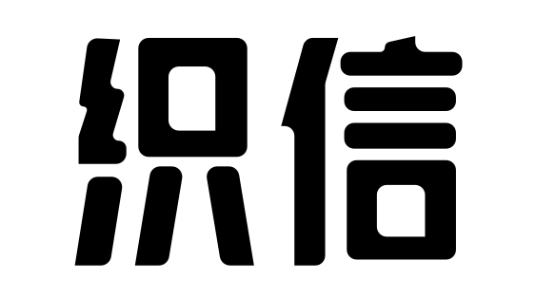
如何批量生产1寸照片的软件
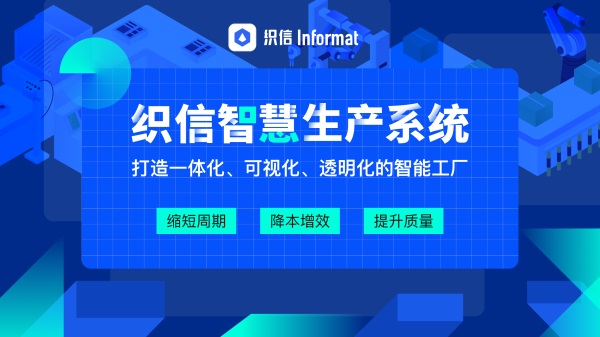
批量生产1寸照片的软件主要有Adobe Photoshop、GIMP、Lightroom、BatchPhoto,其中,Adobe Photoshop是最为专业和常用的工具。通过Photoshop,你可以创建一个自动化脚本或动作,来批量处理多个图片文件,使其符合1寸照片的规格。这一过程包括调整图像大小、裁剪、优化颜色和对比度等步骤,从而确保每一张照片都符合标准。Photoshop的强大功能和灵活性使得它成为处理大量图像的首选工具。
一、ADOBE PHOTOSHOP
Adobe Photoshop是图像编辑领域的巨头,其强大的功能和灵活的操作方式使其成为批量生产1寸照片的最佳工具。要使用Photoshop批量处理照片,首先需要创建一个动作(Action)。步骤如下:
- 创建动作:打开Photoshop,进入“窗口”菜单,选择“动作”。在动作面板中,点击新建动作按钮,命名为“1寸照片处理”并点击录制。
- 调整图像大小:打开一张要处理的照片,进入“图像”菜单,选择“图像大小”,设置宽度和高度为1寸(2.54厘米),分辨率为300像素/英寸,然后点击确定。
- 裁剪:使用裁剪工具,将照片裁剪为1寸的尺寸,确保人像在照片的中央。
- 优化颜色和对比度:可以使用“图像”菜单下的“调整”选项,对照片进行色彩和对比度的优化,确保照片质量。
- 保存文件:选择“文件”菜单,点击“另存为”,选择JPEG格式并设置图像质量。然后停止录制动作。
完成上述步骤后,你可以通过批处理功能来应用这个动作到多个文件。点击“文件”菜单,选择“自动”->“批处理”,选择刚才创建的动作,设定要处理的文件夹和保存路径,点击确定即可批量处理所有照片。
二、GIMP
GIMP(GNU Image Manipulation Program)是一款免费且开源的图像编辑软件,功能强大,适用于批量生产1寸照片。与Photoshop类似,GIMP也可以通过脚本或插件实现批量处理。
- 安装和设置:下载并安装GIMP,确保软件正常运行。
- 创建脚本:GIMP支持Python脚本,可以编写一个脚本来自动调整图像大小、裁剪和优化。以下是一个简单的Python脚本示例:
from gimpfu import *def batch_resize(input_folder, output_folder):
for file in os.listdir(input_folder):
if file.endswith(".jpg"):
img = pdb.gimp_file_load(os.path.join(input_folder, file), file)
layer = img.active_layer
pdb.gimp_image_scale(img, 300, 300)
pdb.gimp_image_crop(img, 300, 300, 0, 0)
pdb.file_jpeg_save(img, layer, os.path.join(output_folder, file), file, 0.9, 0, 0, 0, "", 0, 0, 0, 0)
pdb.gimp_image_delete(img)
register(
"batch_resize",
"Batch resize images",
"Batch resize images to 1 inch",
"Your Name",
"Your Name",
"2023",
"<Toolbox>/Xtns/Languages/Python-Fu/Batch Resize",
"*",
[
(PF_DIRNAME, "input_folder", "Input folder", None),
(PF_DIRNAME, "output_folder", "Output folder", None),
],
[],
batch_resize)
main()
- 执行脚本:将上述脚本保存为Python文件,打开GIMP,进入“扩展”->“Python-Fu”->“控制台”,加载并运行脚本。输入要处理的文件夹路径和保存路径,即可批量处理所有照片。
三、LIGHTROOM
Adobe Lightroom也是一款强大的图像编辑软件,特别适合处理大量照片。Lightroom的批处理功能可以大大简化1寸照片的生产过程。
- 导入照片:打开Lightroom,选择“文件”->“导入照片和视频”,将所有需要处理的照片导入到一个集合中。
- 创建预设:在“开发”模块中,调整一张照片的大小、裁剪和优化颜色。然后点击左侧的“预设”面板,选择“新建预设”,将所有调整保存为一个新的预设。
- 应用预设:返回到“库”模块,选择所有照片,右键点击,选择“开发设置”->“应用预设”,选择刚才创建的预设,即可批量应用调整。
- 导出照片:选择所有处理好的照片,点击“文件”->“导出”,设置导出参数和保存路径,点击“导出”按钮。
四、BATCHPHOTO
BatchPhoto是一款专门用于批量处理照片的软件,界面友好且功能强大,适合不熟悉Photoshop或GIMP的用户。
- 添加照片:打开BatchPhoto,点击“添加照片”,选择要处理的照片。
- 添加操作:点击“添加操作”,选择“调整大小”和“裁剪”,设置宽度和高度为1寸(2.54厘米),确保裁剪区域中心对齐。
- 应用滤镜:如果需要优化颜色和对比度,可以添加“自动对比度”和“自动颜色”操作。
- 选择输出格式:选择JPEG格式,并设置图像质量。
- 开始处理:点击“开始”按钮,选择保存路径,软件将自动批量处理所有照片。
五、其他辅助工具
除了上述主要工具外,还有一些在线服务和小型软件可以用于批量生产1寸照片。例如,Fotor、PicResize、Online Image Editor等。这些工具通常不需要安装,只需上传照片,设定参数,即可在线批量处理。不过,这些在线工具的功能和效果可能不如专业软件,但对于一些简单需求来说,已经足够。
六、自动化与脚本
对于有编程基础的用户,使用脚本语言(如Python)来批量处理照片是一个高效的选择。Python的PIL(Pillow)库提供了丰富的图像处理功能,可以编写脚本来自动化调整大小、裁剪和优化颜色等操作。
- 安装PIL:使用pip安装PIL库
pip install pillow - 编写脚本:
from PIL import Imageimport os
def batch_process(input_folder, output_folder):
for filename in os.listdir(input_folder):
if filename.endswith(".jpg"):
img = Image.open(os.path.join(input_folder, filename))
img = img.resize((300, 300), Image.ANTIALIAS)
img = img.crop((0, 0, 300, 300))
img.save(os.path.join(output_folder, filename))
input_folder = 'path/to/input/folder'
output_folder = 'path/to/output/folder'
batch_process(input_folder, output_folder)
- 运行脚本:将上述脚本保存为Python文件,运行脚本,输入要处理的文件夹路径和保存路径,即可批量处理所有照片。
七、云服务与API
一些云服务提供商也提供了图像处理的API,可以用于批量生产1寸照片。例如,Amazon Rekognition、Google Cloud Vision、Microsoft Azure Cognitive Services等。这些服务通常需要编写代码来调用API,但可以实现更高效和高质量的图像处理。
- 注册和获取API密钥:在提供商的网站上注册账号,获取API密钥。
- 编写代码调用API:以Python为例,使用requests库来调用API:
import requestsimport os
def process_image(image_path):
url = 'https://api.example.com/resize'
headers = {'Authorization': 'Bearer YOUR_API_KEY'}
files = {'file': open(image_path, 'rb')}
data = {'width': 300, 'height': 300}
response = requests.post(url, headers=headers, files=files, data=data)
return response.content
def batch_process(input_folder, output_folder):
for filename in os.listdir(input_folder):
if filename.endswith(".jpg"):
img_data = process_image(os.path.join(input_folder, filename))
with open(os.path.join(output_folder, filename), 'wb') as f:
f.write(img_data)
input_folder = 'path/to/input/folder'
output_folder = 'path/to/output/folder'
batch_process(input_folder, output_folder)
- 运行代码:保存并运行代码,即可批量处理所有照片。
通过上述方法,不论是使用专业软件、开源工具、在线服务还是自动化脚本,都可以高效地批量生产1寸照片。选择适合自己的工具和方法,将大大提升工作效率。
相关问答FAQs:
1. 有哪些软件可以用来批量生产1寸照片?
有很多软件可以用来批量生产1寸照片,其中一些流行的选择包括Adobe Photoshop、GIMP、以及专门用于照片批量处理的软件,比如Passport Photo Maker等。
2. 如何使用软件批量生产1寸照片?
使用软件批量生产1寸照片通常需要按照以下步骤进行:
- 首先,准备好1寸照片的模板,可以根据需要的尺寸和布局在软件中创建或导入。
- 其次,将需要处理的照片导入到软件中,可以通过批量导入功能一次性导入多张照片。
- 然后,根据模板的尺寸和布局,对每张照片进行调整和裁剪,以确保符合1寸照片的要求。
- 最后,通过软件提供的批量处理功能,将所有照片按照设定的模板进行批量输出或导出。
3. 批量生产1寸照片的软件有哪些特点?
批量生产1寸照片的软件通常具有以下特点:
- 支持批量导入和处理大量照片,提高生产效率。
- 提供丰富的模板和布局选项,满足不同需求。
- 可以进行自动裁剪和调整,节省手动处理时间。
- 支持导出多种格式和尺寸的照片,满足不同打印或使用要求。
- 提供一键式的批量处理功能,简化操作流程,降低错误风险。
希望以上信息能够帮助您了解如何使用软件批量生产1寸照片,如果您有其他问题,欢迎继续咨询!
版权声明:本文内容由网络用户投稿,版权归原作者所有,本站不拥有其著作权,亦不承担相应法律责任。如果您发现本站中有涉嫌抄袭或描述失实的内容,请联系邮箱:hopper@cornerstone365.cn 处理,核实后本网站将在24小时内删除。
相关文章推荐
最近更新
立即开启你的数字化管理
用心为每一位用户提供专业的数字化解决方案及业务咨询




