工具生产流程图片制作软件
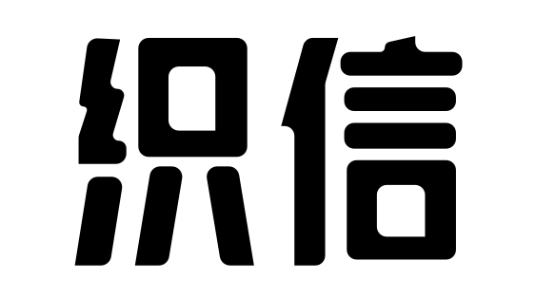
要制作工具生产流程图片,可以使用Visio、Lucidchart、Draw.io等软件。这些软件提供了丰富的图形元素和模板,方便用户快速创建专业的流程图。Visio是微软出品的专业图表制作软件,功能强大,适合复杂的流程图制作;Lucidchart是一款基于云端的图表制作工具,支持多人协作,操作简便;Draw.io是一款免费的开源图表制作工具,功能全面,适合各种场景。Visio的优势在于其与微软Office套件的紧密集成,尤其适合需要与其他Office文档互通的用户。Visio提供了丰富的模板和形状库,用户可以根据需要选择合适的图形元素进行拖放,并通过调整连接线和文字说明,使流程图更加清晰和专业。此外,Visio还支持复杂的图表类型,如网络图、组织结构图、工程图等,非常适合企业用户。

一、VISIO:微软的专业选择
Visio是微软出品的图表制作工具,广泛应用于企业级别的图表和流程图制作。Visio的主要特点包括:
- 丰富的模板和形状库:Visio提供了各种模板和图形元素,用户可以根据需要选择使用。包括工程图、流程图、组织结构图等,极大地方便了图表制作。
- 与Office套件的紧密集成:Visio与微软的其他Office产品,如Word、Excel、PowerPoint等无缝集成,用户可以轻松地将Visio图表嵌入到其他Office文档中。
- 强大的绘图和编辑功能:Visio提供了强大的绘图和编辑功能,用户可以通过拖放、调整连接线和文字说明等操作,使图表更加清晰和专业。
- 支持复杂图表类型:除了常见的流程图,Visio还支持网络图、工程图、软件架构图等复杂图表,适合企业级别的使用。
- 多人协作和共享:Visio支持多人协作和实时共享,团队成员可以同时编辑和查看图表,提高工作效率。
二、LUCIDCHART:基于云端的灵活选择
Lucidchart是一款基于云端的图表制作工具,操作简单,适合团队协作。Lucidchart的主要特点包括:
- 基于云端,随时随地访问:用户可以通过浏览器访问Lucidchart,无需安装客户端,随时随地进行图表制作和编辑。
- 支持多人协作:Lucidchart支持多人实时协作,团队成员可以同时编辑和查看图表,极大提高了团队工作效率。
- 丰富的模板和图形库:Lucidchart提供了多种模板和图形元素,用户可以根据需要选择使用,包括流程图、组织结构图、思维导图等。
- 操作简便,易上手:Lucidchart界面简洁,操作流程简单,用户无需专业背景也能快速上手,制作出专业的图表。
- 与其他云端工具的集成:Lucidchart可以与Google Drive、Dropbox、Slack等其他云端工具集成,方便用户在不同平台之间共享和管理图表文件。
三、DRAW.IO:免费的开源选择
Draw.io是一款免费的开源图表制作工具,功能全面,适合各种场景。Draw.io的主要特点包括:
- 完全免费,开源:Draw.io是完全免费的开源软件,用户无需支付任何费用就可以使用所有功能,非常适合预算有限的个人和小团队。
- 丰富的图形元素和模板:Draw.io提供了丰富的图形元素和模板,用户可以根据需要选择使用,包括流程图、组织结构图、网络图等。
- 支持本地和云端存储:用户可以选择将图表文件保存在本地,也可以选择保存在Google Drive、Dropbox等云端存储中,方便随时访问和管理。
- 简单易用,功能全面:Draw.io界面简洁,操作流程简单,用户无需专业背景也能快速上手。同时,Draw.io还支持多种高级功能,如图层管理、自定义图形等。
- 跨平台支持:Draw.io可以在Windows、macOS、Linux等多种操作系统上运行,用户无需担心兼容性问题。
四、COMPARISON AND SELECTION TIPS
When choosing the right software for creating tool production process images, consider factors such as your specific needs, budget, and the level of complexity of the diagrams you need to produce. Here are some key points to help you make an informed decision:
- Purpose and Complexity: If you need to create highly complex diagrams with intricate details, Visio might be the best choice due to its advanced features and comprehensive shape library. For simpler diagrams, Lucidchart or Draw.io could be sufficient.
- Budget: Visio is a premium product and may not be suitable for those with budget constraints. Lucidchart offers a range of pricing plans, including a free tier, while Draw.io is completely free and open source.
- Collaboration Needs: If your team needs to collaborate in real-time, Lucidchart stands out with its robust cloud-based collaboration features. Visio also supports collaboration but may require additional setup.
- Integration with Other Tools: Consider the tools you already use. Visio integrates seamlessly with other Microsoft Office products, which can be a significant advantage. Lucidchart integrates well with various cloud-based platforms, making it versatile for different workflows.
- Ease of Use: For those who prefer a straightforward, user-friendly interface, Lucidchart and Draw.io are generally easier to learn and use compared to Visio, which might have a steeper learning curve due to its extensive features.
五、VISIO IN DEPTH
Visio's advanced features make it a powerful tool for creating detailed and professional diagrams. Some of its standout features include:
- Customizable Templates: Visio offers a wide range of customizable templates, allowing users to create diagrams that meet specific needs. These templates cover various categories such as flowcharts, network diagrams, and engineering schematics.
- Advanced Shape Customization: Users can customize shapes with precision, including adding data fields, defining custom properties, and applying various styles and formats. This level of detail is particularly useful for technical diagrams.
- Data Linking: Visio allows users to link diagrams to external data sources such as Excel spreadsheets, SQL databases, and SharePoint lists. This feature enables dynamic updates and creates a more integrated workflow.
- Validation and Auto-Checking: Visio includes tools for validating diagrams against predefined rules, ensuring that diagrams adhere to standards and best practices. This is particularly important for industries with strict compliance requirements.
- Enhanced Diagram Sharing: Visio supports enhanced sharing options, including saving diagrams to OneDrive or SharePoint, embedding diagrams in PowerPoint presentations, and exporting to various formats such as PDF and HTML.
六、LUCIDCHART IN DEPTH
Lucidchart's cloud-based nature and user-friendly interface make it a popular choice for collaborative diagramming. Key features include:
- Real-Time Collaboration: Lucidchart excels in real-time collaboration, allowing multiple users to work on the same diagram simultaneously. Changes are reflected instantly, facilitating seamless teamwork.
- Intuitive Drag-and-Drop Interface: The drag-and-drop interface is intuitive and easy to use, making it accessible to users of all skill levels. Users can quickly add and arrange shapes, connectors, and text.
- Extensive Shape Library: Lucidchart offers an extensive library of shapes and templates, covering a wide range of diagram types such as flowcharts, UML diagrams, and mind maps. Users can also create custom shapes and libraries.
- Integration with Popular Apps: Lucidchart integrates with popular applications such as Google Workspace, Microsoft Office, Slack, and Atlassian products. This integration enhances productivity and streamlines workflows.
- Presentation Mode: Lucidchart includes a presentation mode, allowing users to present their diagrams directly from the platform. This feature is useful for meetings, workshops, and training sessions.
七、DRAW.IO IN DEPTH
Draw.io's open-source nature and cost-free model make it an attractive option for many users. Key features include:
- No Cost, No Commitment: As a free and open-source tool, Draw.io offers all its features without any cost, making it ideal for individuals and small teams with limited budgets.
- Flexible Storage Options: Users can choose to store their diagrams locally on their devices or on cloud storage services like Google Drive and Dropbox. This flexibility ensures that users can access their diagrams from anywhere.
- Comprehensive Shape and Template Library: Draw.io provides a comprehensive library of shapes and templates, suitable for creating a wide range of diagrams including flowcharts, network diagrams, and wirefraMES.
- User-Friendly Interface: Draw.io’s interface is user-friendly and straightforward, allowing users to create and edit diagrams with ease. The tool includes features like grid snapping, shape alignment, and connector routing.
- Cross-Platform Compatibility: Draw.io works on various operating systems, including Windows, macOS, and Linux. This cross-platform compatibility ensures that users can work on their diagrams regardless of their device.
八、BEST PRACTICES FOR CREATING TOOL PRODUCTION PROCESS IMAGES
Creating effective tool production process images requires attention to detail and adherence to best practices. Here are some tips to help you create clear and professional diagrams:
- Define the Scope and Purpose: Before you start, clearly define the scope and purpose of your diagram. Understand what information needs to be conveyed and who the target audience is. This will help you choose the right level of detail and complexity.
- Use Standardized Symbols and Notations: Use standardized symbols and notations to ensure consistency and clarity. This is particularly important for technical diagrams where specific symbols have universally understood meanings.
- Keep It Simple and Clear: Aim for simplicity and clarity. Avoid overcrowding your diagram with too many elements. Use whitespace effectively to separate different sections and make the diagram easier to read.
- Label Elements Clearly: Ensure that all elements in the diagram are clearly labeled. Use concise and descriptive labels to avoid confusion. If necessary, include a legend to explain any symbols or abbreviations used.
- Use Color Wisely: Use color to highlight important elements and differentiate between different parts of the diagram. However, avoid using too many colors as this can make the diagram look cluttered. Stick to a consistent color scheme.
- Provide Context and Annotations: Provide context and annotations where necessary. This can include brief descriptions, notes, or explanations that help the viewer understand the diagram better.
- Review and Revise: Review your diagram for accuracy and completeness. Ask for feedback from colleagues or stakeholders to ensure that the diagram effectively communicates the intended information. Make revisions as needed.
九、CONCLUSION
Choosing the right software for creating tool production process images depends on your specific needs, budget, and the level of complexity required. Visio, Lucidchart, and Draw.io each offer unique features and advantages. Visio is ideal for detailed and complex diagrams with its advanced features and integration with Microsoft Office. Lucidchart excels in real-time collaboration and ease of use, making it a great choice for teams. Draw.io stands out as a free and open-source option with comprehensive features and cross-platform compatibility. By considering these factors and following best practices, you can create clear, professional, and effective tool production process images that meet your needs.
相关问答FAQs:
1. 什么是工具生产流程图片制作软件?
工具生产流程图片制作软件是一种专门用于设计和制作工具生产流程图的软件。这类软件通常具有丰富的图形库,可以方便用户使用各种符号、图标和箭头来绘制工具生产的流程图。用户可以根据自己的需求,自由设计和编辑生产流程图,以便清晰地展示整个生产过程。
2. 这类软件有哪些常见的功能?
工具生产流程图片制作软件通常具有以下常见功能:
- 图形库:提供各种工具、设备、流程符号等图标,用户可以直接拖拽使用。
- 连接线工具:方便用户连接不同的符号和图标,展示生产流程的顺序和逻辑。
- 文字编辑:允许用户添加文字说明、标签或注释,使流程图更加清晰易懂。
- 样式设置:用户可以调整符号的颜色、大小、样式等,以及线条的粗细、颜色等,定制自己喜欢的风格。
- 导出功能:支持将设计好的生产流程图片导出为常见格式,如PNG、JPG、PDF等,方便用户进行分享或打印。
3. 有哪些值得推荐的工具生产流程图片制作软件?
市面上有许多优秀的工具生产流程图片制作软件,其中一些备受推荐的有:
- Lucidchart:拥有丰富的图形库和模板,支持团队协作,适合制作复杂的生产流程图。
- Edraw Max:功能强大,界面友好,支持多种图表类型制作,包括工具生产流程图。
- Creately:在线绘图工具,具有简洁易用的界面和丰富的模板库,适合快速绘制生产流程图。
这些软件都可以帮助用户轻松制作出美观、清晰的工具生产流程图片,提升工作效率和展示效果。
版权声明:本文内容由网络用户投稿,版权归原作者所有,本站不拥有其著作权,亦不承担相应法律责任。如果您发现本站中有涉嫌抄袭或描述失实的内容,请联系邮箱:hopper@cornerstone365.cn 处理,核实后本网站将在24小时内删除。
最近更新
立即开启你的数字化管理
用心为每一位用户提供专业的数字化解决方案及业务咨询




