word文档管理体系表怎么制作
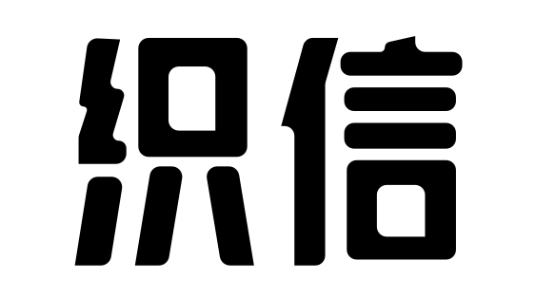
制作Word文档管理体系表的步骤包括:明确需求、设计表格模板、设置权限、建立分类与命名规则、制定更新与维护策略。本文将详细介绍如何制作一个高效的Word文档管理体系表。

一、明确需求
在开始制作文档管理体系表之前,首先需要明确需求。不同的组织和团队有不同的文档管理需求,因此需要了解以下几点:
- 使用场景:明确文档管理体系的使用场景,比如是用于项目管理、行政管理还是客户管理等。
- 用户角色:确定文档的使用者,包括文档的创建者、编辑者、审核者和查看者。
- 文档类型:识别需要管理的文档类型,如报告、计划、合同等。
明确需求有助于设计一个更符合实际情况的文档管理体系。
二、设计表格模板
设计表格模板是制作文档管理体系表的重要一步。一个好的表格模板应包含以下几个基本要素:
- 标题:文档的标题或名称。
- 创建日期:文档的创建日期或最新修改日期。
- 作者:文档的创建者或主要负责人。
- 文档类型:文档的类别或类型。
- 状态:文档的当前状态,例如草稿、审核中、已发布等。
- 描述:简要描述文档的内容或目的。
以下是一个简单的模板示例:
| 标题 | 创建日期 | 作者 | 文档类型 | 状态 | 描述 |
|---|---|---|---|---|---|
| 项目计划 | 2023-10-01 | 张三 | 计划 | 草稿 | 项目初步计划 |
| 合同协议 | 2023-09-15 | 李四 | 合同 | 已发布 | 与供应商的合同 |
| 年度报告 | 2023-08-20 | 王五 | 报告 | 审核中 | 公司年度总结 |
三、设置权限
文档管理体系的一个重要方面是权限管理。确保只有授权人员可以访问、编辑或删除文档。权限设置可以通过以下几种方式实现:
- 角色分配:根据用户角色设置不同的权限。例如,管理者可以查看和编辑所有文档,而普通员工只能查看部分文档。
- 文档加密:对于敏感文档,可以使用密码保护或加密技术,确保只有授权用户可以访问。
- 版本控制:通过版本控制系统,跟踪文档的修改历史,防止未经授权的更改。
四、建立分类与命名规则
良好的分类和命名规则可以大大提高文档管理的效率。以下是一些建议:
- 分类规则:根据文档类型、项目、部门等进行分类。例如,所有的合同类文档放在一个文件夹下,所有的报告类文档放在另一个文件夹下。
- 命名规则:使用统一的命名规则,使文档名称清晰明了。例如,可以采用“日期+文档类型+作者”的命名规则,如“2023-10-01_项目计划_张三.docx”。
五、制定更新与维护策略
为了确保文档管理体系的长期有效运行,需要制定更新与维护策略。以下是一些建议:
- 定期审核:定期审核文档管理体系,确保所有文档都是最新的,过时的文档需要及时删除或归档。
- 培训与沟通:定期培训用户,确保他们了解并遵守文档管理的规则和流程。
- 技术支持:提供技术支持,解决用户在使用文档管理体系过程中遇到的问题。
通过以上步骤,可以制作一个高效的Word文档管理体系表,提高文档管理的效率和安全性。
相关问答FAQs:
FAQs about creating a word document management system table
-
What is a word document management system table?
A word document management system table is a tool used to organize and track various documents within an organization. It helps to categorize and manage documents efficiently, making it easier to locate and access them when needed. -
Why is it important to create a word document management system table?
Creating a word document management system table is crucial for improving efficiency and productivity in document management. It allows you to easily classify and sort documents based on different criteria, such as document type, date, author, or department. This ensures that documents are properly organized and can be easily retrieved whenever required. -
How can I create a word document management system table?
To create a word document management system table, you can start by identifying the key categories or criteria you want to use for organizing your documents. These can include document type, date created, author, subject, or any other relevant information. Next, create a table in Word and add columns for each category. You can then populate the table with the necessary data by entering the detAIls for each document. Finally, you can customize the table by applying formatting options, such as color-coding or conditional formatting, to make it visually appealing and easier to navigate.
版权声明:本文内容由网络用户投稿,版权归原作者所有,本站不拥有其著作权,亦不承担相应法律责任。如果您发现本站中有涉嫌抄袭或描述失实的内容,请联系邮箱:hopper@cornerstone365.cn 处理,核实后本网站将在24小时内删除。
相关文章推荐
立即开启你的数字化管理
用心为每一位用户提供专业的数字化解决方案及业务咨询




