鸿蒙开发用什么布局
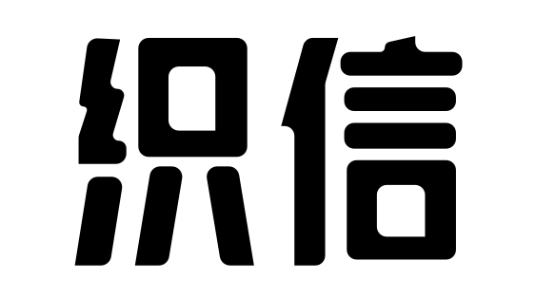

鸿蒙开发常用布局有:DirectionalLayout、DependantLayout、GridLayout、StackLayout、TableLayout。 DirectionalLayout 是鸿蒙开发中最常用的布局之一。它允许开发者在水平方向和垂直方向上排列组件,提供灵活性和简单性。以下详细介绍各个布局的特点和使用场景。
一、DirectionalLayout
1.1 基本介绍
DirectionalLayout 是鸿蒙系统中最基本和常用的布局之一。它允许开发者在水平方向(水平排列)和垂直方向(垂直排列)上排列组件。与 Android 的 LinearLayout 类似,但在性能和功能上进行了优化。
1.2 使用场景
DirectionalLayout 适用于需要简单的线性布局的场景,比如:
- 列表项的水平排列
- 多个按钮的垂直排列
- 表单输入项的顺序排列
1.3 代码示例
DirectionalLayout directionalLayout = new DirectionalLayout(getContext());directionalLayout.setOrientation(Component.HORIZONTAL);
Button button1 = new Button(getContext());
button1.setText("Button 1");
Button button2 = new Button(getContext());
button2.setText("Button 2");
directionalLayout.addComponent(button1);
directionalLayout.addComponent(button2);
二、DependantLayout
2.1 基本介绍
DependantLayout 是一种灵活的布局,类似于 Android 的 RelativeLayout,允许组件相对于其他组件的位置进行排列。它支持多种对齐方式,比如左对齐、右对齐、上下对齐等。
2.2 使用场景
DependantLayout 适用于需要复杂布局的场景,比如:
- 需要组件相互依赖排列的复杂界面
- 多个组件需要根据特定规则排列
2.3 代码示例
DependantLayout dependantLayout = new DependantLayout(getContext());DependantLayout.LayoutConfig config1 = new DependantLayout.LayoutConfig();
config1.addRule(DependantLayout.LayoutConfig.ALIGN_PARENT_TOP);
DependantLayout.LayoutConfig config2 = new DependantLayout.LayoutConfig();
config2.addRule(DependantLayout.LayoutConfig.BELOW, button1.getId());
Button button1 = new Button(getContext());
button1.setText("Button 1");
button1.setLayoutConfig(config1);
Button button2 = new Button(getContext());
button2.setText("Button 2");
button2.setLayoutConfig(config2);
dependantLayout.addComponent(button1);
dependantLayout.addComponent(button2);
三、GridLayout
3.1 基本介绍
GridLayout 是一种网格布局,允许开发者将界面分成行和列,并在其中排列组件。它类似于 HTML 的表格布局,但提供了更强大的功能和更高的性能。
3.2 使用场景
GridLayout 适用于需要网格排列的场景,比如:
- 图片画廊
- 产品展示页面
- 数据表格
3.3 代码示例
GridLayout gridLayout = new GridLayout(getContext());gridLayout.setRowCount(2);
gridLayout.setColumnCount(2);
Button button1 = new Button(getContext());
button1.setText("Button 1");
Button button2 = new Button(getContext());
button2.setText("Button 2");
Button button3 = new Button(getContext());
button3.setText("Button 3");
Button button4 = new Button(getContext());
button4.setText("Button 4");
gridLayout.addComponent(button1);
gridLayout.addComponent(button2);
gridLayout.addComponent(button3);
gridLayout.addComponent(button4);
四、StackLayout
4.1 基本介绍
StackLayout 是一种堆叠布局,允许组件彼此堆叠在一起。它类似于 Android 的 FrameLayout,但提供了更多的对齐和堆叠选项。
4.2 使用场景
StackLayout 适用于需要堆叠组件的场景,比如:
- 图片叠加效果
- 多层按钮
- 复杂的界面布局
4.3 代码示例
StackLayout stackLayout = new StackLayout(getContext());Button button1 = new Button(getContext());
button1.setText("Button 1");
Button button2 = new Button(getContext());
button2.setText("Button 2");
stackLayout.addComponent(button1);
stackLayout.addComponent(button2);
五、TableLayout
5.1 基本介绍
TableLayout 是一种表格布局,允许开发者将界面分成行和列,并在其中排列组件。它与 GridLayout 类似,但提供了更多的表格特性,比如单元格合并和表头。
5.2 使用场景
TableLayout 适用于需要表格排列的场景,比如:
- 数据表格
- 表单
- 复杂的输入界面
5.3 代码示例
TableLayout tableLayout = new TableLayout(getContext());TableLayout.LayoutConfig config = new TableLayout.LayoutConfig();
config.columnSpan = 2;
Button button1 = new Button(getContext());
button1.setText("Button 1");
Button button2 = new Button(getContext());
button2.setText("Button 2");
Button button3 = new Button(getContext());
button3.setText("Button 3");
Button button4 = new Button(getContext());
button4.setText("Button 4");
tableLayout.addComponent(button1, config);
tableLayout.addComponent(button2);
tableLayout.addComponent(button3);
tableLayout.addComponent(button4);
六、布局选择指南
6.1 项目需求分析
在选择布局时,首先需要分析项目需求。简单的线性排列可以选择 DirectionalLayout;复杂的依赖关系可以选择 DependantLayout;网格排列可以选择 GridLayout;堆叠效果可以选择 StackLayout;表格排列可以选择 TableLayout。
6.2 性能考虑
不同的布局对性能的影响不同。一般来说,DirectionalLayout 的性能最好,因为它的布局算法最简单。而 DependantLayout 的性能较差,因为它需要计算组件之间的依赖关系。
6.3 代码可维护性
在选择布局时,还需要考虑代码的可维护性。简单的布局代码更容易维护,而复杂的布局代码可能需要更多的注释和文档。
七、实践案例
7.1 简单应用界面
在一个简单的应用界面中,可以使用 DirectionalLayout 来排列按钮和文本框。这样的布局代码简单、性能高。
7.2 复杂界面
在一个复杂的界面中,可以使用多种布局组合,比如使用 DependantLayout 来处理复杂的依赖关系,使用 GridLayout 来排列图片,使用 StackLayout 来堆叠按钮。
7.3 性能优化
在实际开发中,可以通过性能分析工具来分析布局的性能瓶颈,并进行相应的优化。比如,可以通过减少嵌套布局层级来提高性能。
八、常见问题及解决方案
8.1 布局错乱
在使用 DependantLayout 时,可能会遇到布局错乱的问题。这通常是因为组件之间的依赖关系没有正确设置。可以通过检查代码中的依赖设置来解决这个问题。
8.2 性能问题
在使用复杂布局时,可能会遇到性能问题。这通常是因为布局计算量过大。可以通过减少嵌套布局层级、优化布局算法来解决这个问题。
8.3 适配问题
在不同屏幕尺寸和分辨率下,布局可能会出现适配问题。可以通过使用相对布局、百分比布局来解决这个问题。
九、总结
鸿蒙开发中常用的布局有 DirectionalLayout、DependantLayout、GridLayout、StackLayout 和 TableLayout。每种布局都有其适用的场景和特点。在实际开发中,需要根据项目需求、性能考虑和代码可维护性来选择合适的布局。通过合理使用这些布局,可以实现高性能、易维护的应用界面。
相关问答FAQs:
1. 鸿蒙开发中可以使用哪些布局方式?
在鸿蒙开发中,您可以使用多种布局方式来设计和构建您的应用界面。鸿蒙支持传统的线性布局(如垂直布局和水平布局),还支持相对布局、网格布局和约束布局等更灵活的布局方式。您可以根据您的需求选择适合的布局方式来创建您的应用界面。
2. 哪种布局方式在鸿蒙开发中更常用?
在鸿蒙开发中,常用的布局方式是相对布局和约束布局。相对布局允许您使用相对于其他视图元素的位置来定位和调整视图的位置和大小。约束布局则通过设置视图元素之间的约束关系来自动调整视图的位置和大小。这两种布局方式都具有灵活性和适应性,可以帮助您更好地处理不同屏幕尺寸和设备方向的适配。
3. 如何在鸿蒙开发中选择适合的布局方式?
在选择适合的布局方式时,您可以考虑以下几点:
- 如果您的界面元素需要根据其他元素的位置进行调整,可以选择相对布局。
- 如果您希望界面元素的位置和大小能够自动适应屏幕尺寸和设备方向的变化,可以选择约束布局。
- 如果您的界面元素需要按照特定的顺序进行排列,可以选择线性布局。
- 如果您希望以网格的形式排列界面元素,可以选择网格布局。
根据您的具体需求和设计要求,选择适合的布局方式可以帮助您更好地实现您的应用界面设计。
最后建议,企业在引入信息化系统初期,切记要合理有效地运用好工具,这样一来不仅可以让公司业务高效地运行,还能最大程度保证团队目标的达成。同时还能大幅缩短系统开发和部署的时间成本。特别是有特定需求功能需要定制化的企业,可以采用我们公司自研的企业级低代码平台:织信Informat。 织信平台基于数据模型优先的设计理念,提供大量标准化的组件,内置AI助手、组件设计器、自动化(图形化编程)、脚本、工作流引擎(BPMN2.0)、自定义API、表单设计器、权限、仪表盘等功能,能帮助企业构建高度复杂核心的数字化系统。如ERP、MES、CRM、PLM、SCM、WMS、项目管理、流程管理等多个应用场景,全面助力企业落地国产化/信息化/数字化转型战略目标。版权声明:本文内容由网络用户投稿,版权归原作者所有,本站不拥有其著作权,亦不承担相应法律责任。如果您发现本站中有涉嫌抄袭或描述失实的内容,请联系邮箱:hopper@cornerstone365.cn 处理,核实后本网站将在24小时内删除。
相关文章推荐
立即开启你的数字化管理
用心为每一位用户提供专业的数字化解决方案及业务咨询




